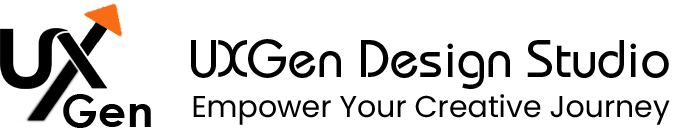Hick’s Law
What is Hick’s Law, in simple words?
Hick’s Law (also called the Hick–Hyman Law) says that decision time increases as the number of choices increases. In the original lab studies, researchers measured how long it took people to react when the number of possible signals (and matching responses) increased. Mathematically, average reaction time tends to grow with the logarithm of the number of options—often written as “decision time ≈ a + b × log₂(number of choices).”
If equations make your eyes glaze over, here’s the intuition: doubling the number of choices does slow people down, but not in a straight line—more like steps. Still, the core takeaway is that more choice equals more time. In UX, that extra time can mean confusion, drop-offs, or abandoned carts.
What Hick’s Law is not
Hick’s Law doesn’t say “always remove options.” It advises being intentional about how and when you present options. Tangible interfaces are messy: tasks differ, users differ, context matters. Long menus can still work when they’re organized well, labeled clearly, and revealed progressively. Even
Nielsen Norman Group (NN/g) emphasizes that combining Hick’s Law with techniques such as grouping, chunking, and progressive disclosure can make long menus more straightforward to use.
Also, we shouldn’t confuse Hick’s Law with “choice overload” claims in marketing. The famous jam study (6 jams vs. 24) suggests that fewer options can drive more purchases—but modern researchers also warn that the effect varies by context and the presence of default options. Treat “less is more” as a strong hypothesis to test, not a law of nature.
Why designers and product teams should care
- Speed → trust. When users can decide quickly, they feel in control. Slow, hesitant decisions feel like friction.
- Clarity → conversions. People complete more tasks when they instantly see what to do next.
- Cognitive load → fatigue. Every extra option asks the brain to evaluate and compare. Limit that, and you reduce mental tax.
And yes, the evidence base is real. Hick’s original work and decades of follow-ups show robust relationships between the number of stimulus–response alternatives and response time (with nuances we’ll respect in the applications below).
How to apply Hick’s Law in UX/UI (without dumbing things down)
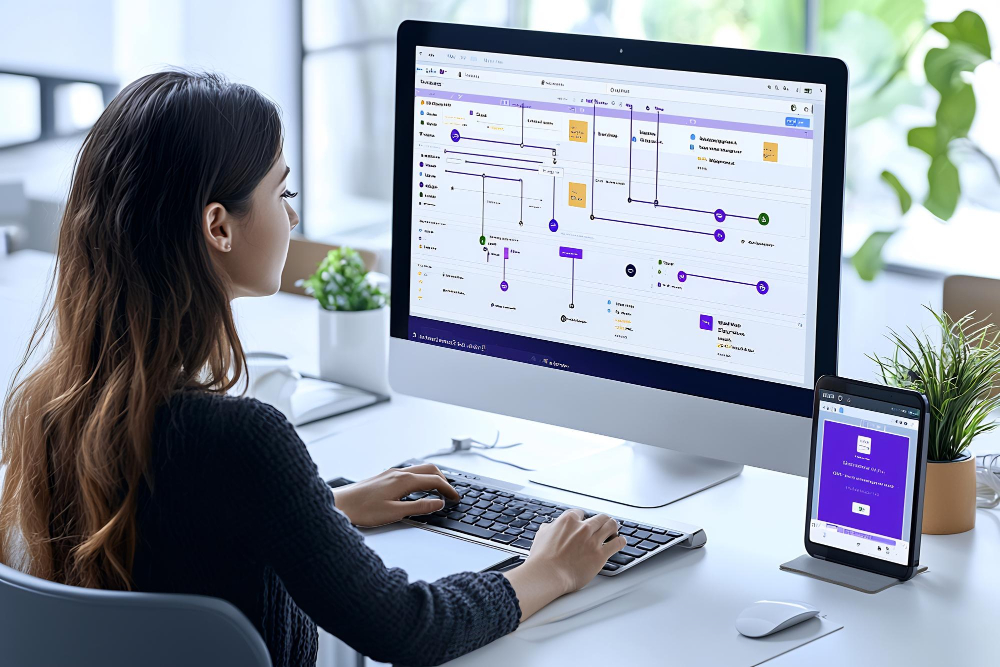
Here’s my field-tested playbook, the one I use with teams at UXGen Studio.
- Front-load what matters; stage the rest.
Show the primary action up front, send secondary actions to an overflow or “More” menu. This is progressive disclosure in practice. NN/g notes that long menus are manageable when you chunk choices logically. - Chunk options into meaningful groups.
Ten items in a single flat list feel heavy; three groups of three feel manageable. Group by user intent (“Buy,” “Track,” “Support”) rather than by your org chart. - Use defaults and recommendations wisely.
If most people pick “Standard Shipping,” preselect it and explain why it’s recommended. Defaults shorten decision time and reduce anxiety—modern choice research highlights how larger sets tend to push people toward defaults anyway, so it’s best to choose reasonable defaults. - Keep primary navigation lean (especially on mobile).
Apple’s Human Interface Guidelines recommend roughly 3–5 tabs in the tab bar; it’s guidance, not a hard rule, but a good north star. Beyond five, navigation starts to feel like a puzzle. - Cascade filters instead of dumping them all at once.
Let users select Category → Subcategory → Attributes in steps, so each screen displays only what’s relevant at the current stage. This respects the “more choices = more time” reality without hiding power. - Write labels like a human, not a spec.
“Get Invoice” beats “Financial Document Retrieval.” Clarity thins the decision tree. Label quality has as much impact as the raw count of options. - Offer search and clever shortcuts when the list must be long.
For extensive catalogs, a prominent search bar, recent items, and “jump to” anchors help keep decision time under control, even when there are many choices. (This is precisely the nuance NN/g points to.) - Design a visual hierarchy that guides the eye.
Size, weight, spacing, and contrast are “silent teachers.” They tell people, “Start here,” without extra words—effectively shrinking the perceived choice. - Time-box steps in flows.
Split complex forms into short, single-purpose steps with a clear progress indicator. Deciding “what to answer first” is itself a decision; remove it. - Personalize the set.
If you can, reorder or reduce options based on user history (“Continue where you left off”). This trims the tree before the user even sees it.
A quick story from my practice: we redesigned a B2B dashboard that consolidated 18 reports into a single, flat list. We moved the five “most used” into a Featured band, tucked the rest behind a “Browse all reports” drawer, and added a search field. Support tickets about “can’t find reports” quietly vanished. That’s Hick’s Law done respectfully—without deleting power, we just staged it.
This style of measurement aligns with the spirit of the lab literature (choice count ↔ decision time) while accommodating real-world product teams.
How UXGen Studio helps you apply Hick’s Law
When we collaborate with a company, we don’t just preach “simplify.” We co-design decisions.
- Heuristic pass + data pull: We audit screens for decision hotspots (too many CTAs, cluttered menus) and pull product analytics to find slow decisions.
- Information Architecture Workshop: We rebuild grouping and labeling based on your real user intents.
- Progressive disclosure strategy: We define what’s default, what’s recommended, and what sits behind More.
- Microcopy and visual hierarchy: We rewrite labels and redesign the interface to make the primary path unmistakable.
- A/B test kit: We ship instrumented variants and a dashboard for decision-time and task success, so stakeholders see the lift in black and white.
- Design system tokens: We encode hierarchy, spacing, and emphasis rules so future screens don’t drift back into “option sprawl.”
If you’re a startup, we’ll do a one-week sprint to fix your navigation and purchase flow. If you’re an enterprise, we’ll stage it across journeys (onboarding, search, checkout) so risk stays low while impact remains high.
FAQs
Q1. Is Hick’s Law the same as the “paradox of choice”?
Not exactly. Hick’s Law is concerned with decision time as the number of options increases. “Choice overload” refers to the impact on satisfaction and the likelihood of making a choice. They overlap, but they’re different questions. Use Hick’s Law to tame time-to-decide; test overload when you care about the possibility to act.
Q2. So should I always cut options?
No. Sometimes users need breadth. The move is to stage and label options so the first step feels obvious. Long lists can work when grouped and searchable.
Q3. What’s a safe number of tabs on mobile?
Apple’s guidance: about 3–5 tabs for iPhone (you may use a few more on iPad if necessary). It’s guidance, not a rule, but it aligns with Hick’s Law in spirit.
Q4. Do defaults help?
Yes—especially in larger choice sets, people tend to gravitate toward clear defaults. Design defaults carefully and explain why they’re recommended.
Q5. How do I demonstrate to my stakeholders that “simplify” is effective?
Instrument decision time and task success. Run an A/B where Variant A reduces visible choices (grouping/disclosure) and Variant B keeps choices but clarifies labels. Pick the winner by data, not taste.
Next Steps
Explore how we can help you transform your business with human-centered design and strategic consulting. Contact us
today to discuss your next project.
Prepared by: UXGen Design Studio
Website: www.uxgenstudio.com
Contact Information: info@uxgenstudio.com
Mobile: 9718540053