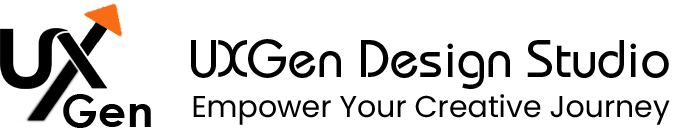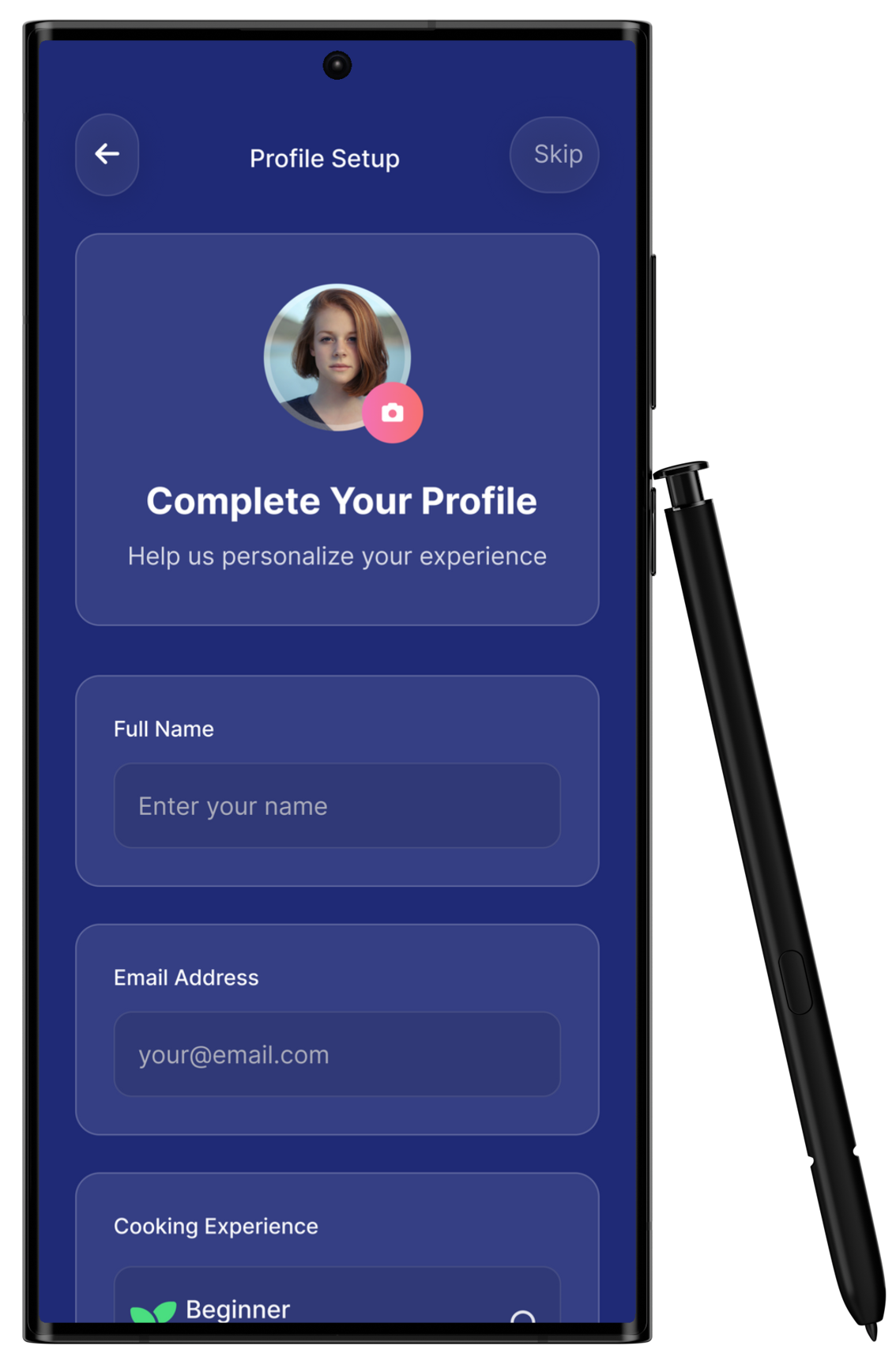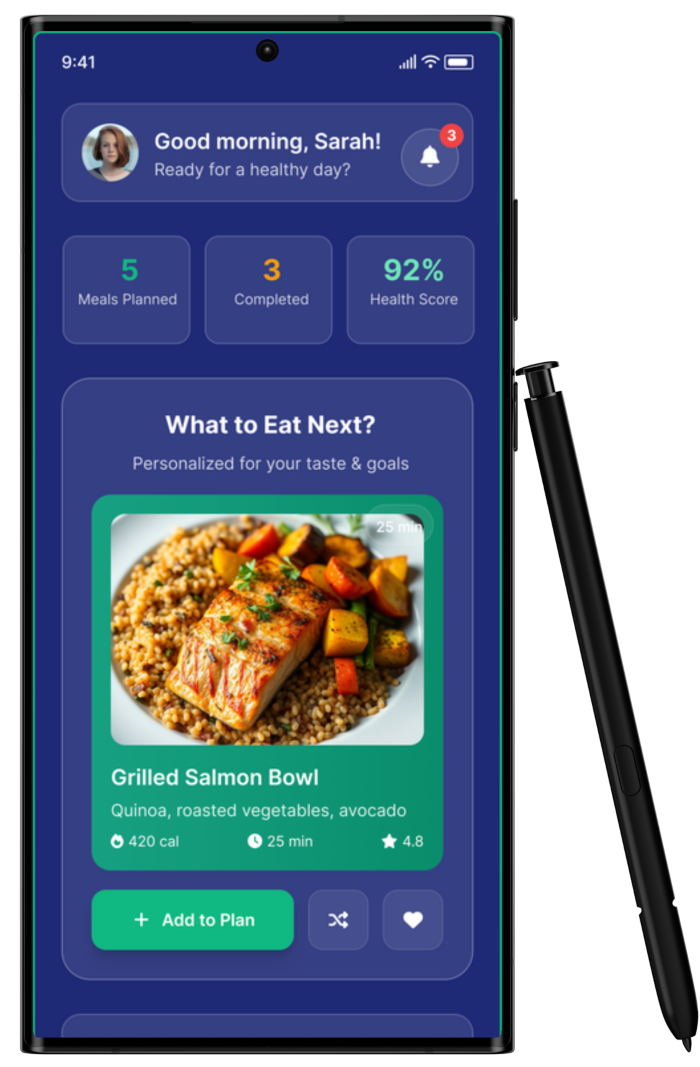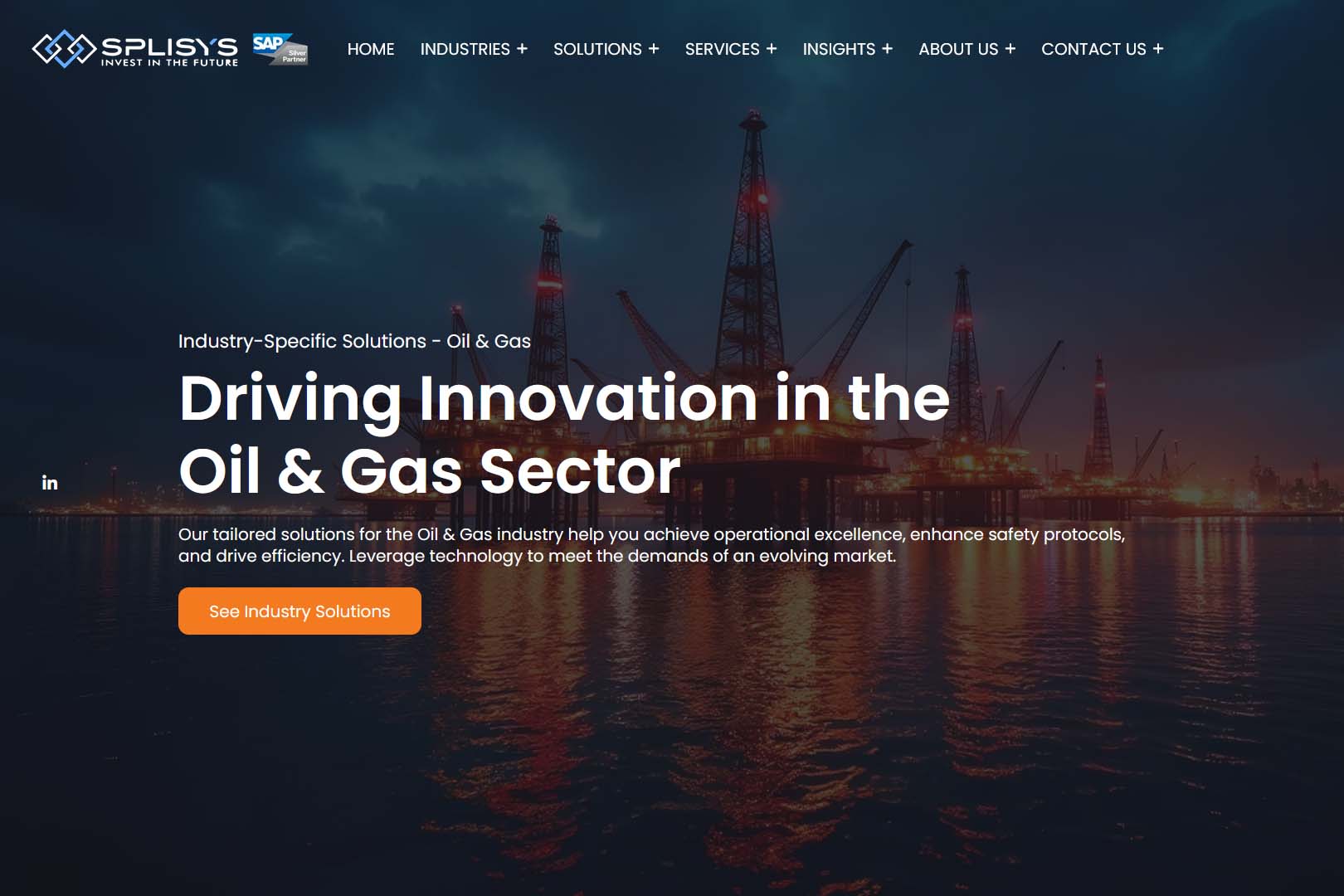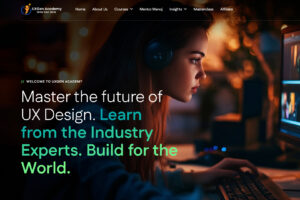Transforming Brand Presence & Usability
Splisys
Splisys, a prominent player in SAP solutions, operates across mining, retail, manufacturing, and oil & gas industries. The company had a strong service offering but struggled to differentiate itself in a highly competitive market. Their challenges included limited brand visibility, fragmented user experiences, and a lack of a structured digital strategy.
UXGen Technologies was engaged to design a robust, data-driven strategy that would elevate their brand, improve website usability, streamline customer support, and lay the foundation for IPO preparation.