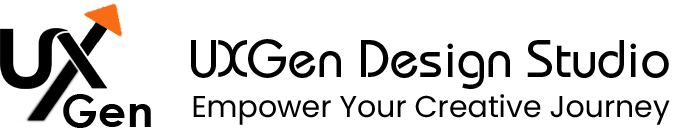Cognitive Bias in UX
What exactly is a cognitive bias?
Psychologists Amos Tversky and Daniel Kahneman demonstrated that people often rely on fast, intuitive rules of thumb—known as heuristics—and these can lead to predictable biases in judgment. Their classic work launched a whole field and still guides how we make design choices, labels, prices, and flows. If you’ve heard of anchoring, framing, or loss aversion, that’s them.
A simple, working definition you can tell your team: a cognitive bias is a systematic tilt in how we notice, interpret, or remember information, often triggered by context and the way options are presented. As the Interaction Design Foundation puts it, the framing of information can steer judgment away from purely “rational” analysis—and toward what feels right in the moment.
The biases UX folks meet every week
1) Anchoring — “the first number sticks”
Display a high “compare at” price, and the sale looks irresistible; start a form with a long field, and everything feels tedious. Tversky & Kahneman’s famous experiment even used a fake wheel of fortune: people’s estimates drifted toward the random number they saw first. Design move: set anchors intentionally. In pricing, use fair reference prices; in UI, lead with a concise, straightforward first step so the flow feels intuitive.
2) Framing — “how you say it changes what we choose”
“Pay a ₹50 fee” vs. “Save ₹50 when you pay now.” Same math, different decisions. Framing shapes risk and preference; the 1981 paper demonstrated that people’s choices fluctuate depending on the use of “gain” versus “loss” wording. Design move: frame copy around user value and clarity, not fear. A/B test neutral vs. positive frames, especially around payments and permissions.
3) Loss aversion — “losses feel heavier than gains”
Prospect Theory finds we’re more sensitive to losses than equivalent gains. That’s why removing a feature can spark more anger than adding the same amount of value sparks joy. Design move: avoid surprise losses. If you must remove or change something, explain the why, offer alternatives, and show a clear upside.
4) Default effect — “we go with the pre-selected option”
Defaults are powerful. Meta-analyses and notable organ-donation studies demonstrate that opt-out defaults significantly impact participation. In products, a sensible default (“Last 7 days”) removes a decision and speeds the first action. Design move: set helpful, reversible defaults and explain them (“Recommended for most users”). Use them to support user goals—not to trap people.
5) Confirmation bias — “we notice what we already believe”
Teams (and users) seek evidence that proves their hunches. In research, this means asking leading questions or overemphasizing a quote that supports the PM’s theory. Design move: write neutral tasks, include disconfirming probes, and pre-register what success looks like before you see the data. Even a basic definition from trusted references stresses this tendency to favor confirming information.
A quick reminder to your class: biases are not just inherent in us, too—researchers, designers, and stakeholders alike. Good process protects us from ourselves.
How to implement bias-aware design without turning manipulative
- Name the bias, then decide the pattern.
“We think anchoring is hurting perception—let’s simplify reference prices.” Labeling the bias keeps discussions about human limits, rather than focusing on blame. - Prefer recognition over recall.
Short lists, clear groups, obvious next steps. Biases bite harder when memory is stressed. NN/g’s psychology resources sum this up nicely: design for how people actually think. - Set defaults that help—not trap.
Defaults should be reversible, transparent, and in the user’s best interest. The evidence base shows defaults steer behavior firmly; use that power ethically. - A/B test frames and anchors, don’t guess.
Try using positive versus neutral copy, and high versus low reference anchors. Keep success criteria pre-defined to guard against confirmation bias in the readout. - Watch the line.
Social proof (reviews, “popular now”) can reduce uncertainty—but it can also slide into pressure or “dark patterns.” Stay on the right side of trust.
A 5-minute measurement plan you can run this week
- Define the bias you’re targeting. (e.g., “Anchoring may inflate perceived price.”)
- Create two variants by changing only the anchor or frame.
- Measure: time-to-first-action, selection clarity (backtracks), and completion.
- Add one qual question: “What made you choose this?” Listen for “because it was on sale” vs. “features matched my need.”
- Decide by data, not by opinions (yours or mine).
This respects the spirit of the research: predictable bias → testable design hypothesis → observable change.
How UXGen Studio helps you operationalize this

- Bias Mapping Workshop: We walk you through your critical journeys and tag likely bias hotspots (anchors, frames, confusing defaults, and risky social proof).
- Ethical Choice Architecture: We establish helpful defaults, honest anchors, and clear, plain-English frames aligned with user goals and policy.
- Research with Guard-rails: Neutral scripts, counter-hypothesis probes, and decision logs to limit confirmation bias in your team.
- Proof, not opinions: We instrument behavior (decision time, backtracks, completion) and run A/Bs so stakeholders see the lift in dashboards, not just slides.
Bring us your “people keep hesitating here” moments. We’ll turn them into kind, confident decisions—without crossing the line.
FAQs
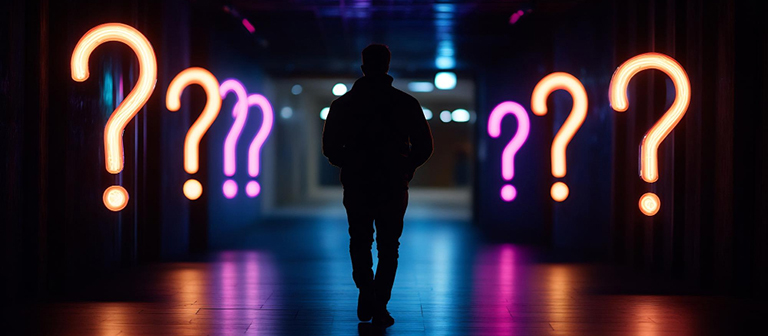
Q1. Are biases always bad?
No. Biases are energy-saving shortcuts. Problems arise when context triggers the wrong shortcut. Our job is to design a context that guides better choices.
Q2. Is “defaulting to annual billing” unethical?
It depends on transparency and reversibility. Evidence says defaults steer behavior; use them only when the default truly fits most users and is easy to change.
Q3. How do I avoid confirmation bias in my research?
Pre-define success metrics, write neutral tasks, seek disconfirming evidence, and include a second reviewer for notes. Even the definition from APA highlights our tendency to hunt for confirming data—guard against it.