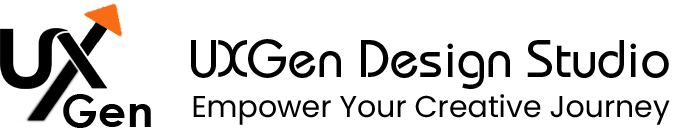Cognitive Load
What is cognitive load?
Cognitive load refers to the total mental effort required to use an interface. Learning science breaks it into three parts:
- Intrinsic load: the inherent complexity of the task (some tasks are just more complex).
- Extraneous load: the unnecessary effort caused by poor design (visual noise, confusing labels, tiny tap targets).
- Germane load: the worthwhile effort that builds understanding (good examples, clear steps).
Our job in UX is simple: respect the intrinsic, cut the extraneous, invest in the germane. This framework originates from Cognitive Load Theory (CLT), initially developed by John Sweller and widely applied in design and education.
A quick reality check on human limits
Working memory—the mental “scratchpad” we use while deciding—can hold only a handful of meaningful chunks at a time (often about 3–5). So every extra choice, field, or step competes for those few slots. That’s why clutter hurts.
Why product teams should care (numbers you can feel)
Complex flows don’t just annoy people; they cost outcomes. Baymard’s large-scale checkout research shows that ~18% of U.S. shoppers have abandoned an order solely because the checkout process was too long or complicated. Their benchmark also finds that many sites expose ~23.5 elements by default in checkout, while excellent checkouts can work with 12–14 elements. That’s cognitive load in the wild.
Responsiveness matters too. Google’s Interaction to Next Paint (INP)—a Core Web Vital—tracks how quickly the UI responds to your tap or click. Slow responses increase mental effort because people start wondering, “Did that click work? Should I press again?” Google recommends keeping INP < 200 ms for a good experience.
How to design for low cognitive load (my field playbook)
1. Cut the extraneous load first
- Declutter the canvas. Reduce competing CTAs, remove decorative noise, and space related things together (proximity). People read groups faster than scattered pieces.
- Use progressive disclosure. Show the first step now; reveal advanced options later. Long lists are fine when grouped and revealed thoughtfully.
- Make labels human. “Get Invoice” beats “Financial Document Retrieval.” Clarity shortens thinking time.
- Guard responsiveness. Audit scripts, trim layout shifts, and aim for INP < 200 ms so interactions feel trustworthy.
2. Respect intrinsic load (don’t amputate power—stage it)
- Chunk complex tasks into short steps with a visible progress indicator. This matches working-memory limits and reduces overwhelm.
- Use examples and defaults. Preselect sensible values (“Last 7 days”) and explain why they’re recommended. Defaults reduce decisions without removing control.
3. Invest in germane load (help people learn the interface)
- Consistency = free learning. The same component, with the same behavior, every time. Users build mental patterns and think less.
- Form design matters. Recent NN/g guidance: use structure, transparency, clarity, and support—fewer guesses, more success. Think helpful microcopy, inline validation, and sensible ordering.
How UXGen Studio helps you operationalize this
- Cognitive-Load Audit: We identify extraneous load hotspots (cluttered nav, ambiguous labels, slow responses) and estimate impact.
- Information Architecture & Form Redesign: Grouping, chunking, progressive disclosure, and NN/g-aligned form patterns.
- Performance & Feedback: We partner with your devs to improve INP and stabilize layout so interactions feel instant and trustworthy.
- Proof, not opinions: We instrument time-to-first-action, error rate, backtracks, and completion so stakeholders see the lift on dashboards, not slides.
Bring us your “crowded brain” screens. We’ll return calm, confident flows.
FAQs
Q1. Is cognitive load just “too much text”?
Ans: Not only. Visual clutter, slow UI responses, poor grouping, and unclear labels all add load. Even fast but noisy screens can be hard to use.
Q2. Should we always remove features to reduce load?
Ans: No. Keep the power, stage it. Chunk complex tasks, hide advanced settings until needed, and set sensible defaults. That’s how you respect intrinsic complexity.
Q3. How do we know if our changes worked?
Ans: Track TTFA (time to first action), errors, completion, and INP. If TTFA and errors drop while completion rises—and INP stays <200 ms—you’re moving in the right direction.
Next Steps
Explore how we can help you transform your business with human-centered design and strategic consulting. Contact us
today to discuss your next project.
Prepared by: UXGen Design Studio
Website: www.uxgenstudio.com
Contact Information: info@uxgenstudio.com
Mobile: 9718540053