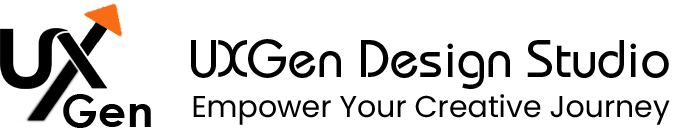Fitts’s Law in UX
What Fitts’s law means
- Distance matters. The farther your pointer or thumb has to travel, the more time it takes.
- Size matters more than you think. Larger targets are easier to acquire; small ones force users to slow down and “aim.”
- The math backs it. Modern HCI often employs the “Shannon” form of Fitts’s law, which performs well across real-world UI cases and avoids odd edge conditions in older forms. You don’t need the formula to design better, but it’s why “make it bigger or bring it closer” keeps winning.
A classic implication you can feel today: edges and corners of the screen act like “infinitely” large targets in one direction, because the pointer can’t slip past them. That’s why edge-anchored bars and corner controls are famously quick.
How to use Fitts’s Law in UX/UI
1) Make necessary actions unmissable
Primary actions (Save, Pay, Next) deserve a generous size and clear contrast. Bigger hit-areas reduce mis-taps and hesitation—Nielsen Norman Group’s guidance is consistent here.
2) Reduce travel distance in the flow
Place consecutive actions near each other. For desktop, align the next button close to the last interaction zone; for mobile, keep thumbs in their comfort zone and avoid long reaches across the screen.
3) Use platform target-size baselines
- Apple (iOS/iPadOS): A minimum hit region of at least 44 × 44 pt is required for tappable controls.
- Android/Material: Consider touch targets of at least 48 × 48 dp (roughly 9 mm physical size).
- Web accessibility (WCAG 2.2): ≥ 24 × 24 CSS px minimum or adequate spacing around smaller controls to prevent accidental hits. Treat this as a floor, not a comfort target.
4) “Fitts-size” dense areas
In toolbars, tables, and filters, increase the hit area even if the visible icon stays modest—use padding/invisible bounds. Users feel accuracy, not your pixel math.
5) Exploit “infinite” edges
Anchoring crucial menus or “Back” to an edge or corner allows users to click the pointer without fear of overshooting. Don’t overdo it—but when it fits your layout, it’s full speed ahead.
6) Respect two-dimensional targets
Buttons aren’t always perfect circles. HCI research recommends measuring “effective width” along the direction of movement; practically, that means a wider approach helps more than height. Users never use.
Implementation checklist
- Identify “must-hit” controls. Ensure their hit areas meet or exceed 44 pt / 48 dp on mobile; maintain a minimum of 24 × 24 CSS px (or spacing) on web.
- Measure travel. In a user test, watch pointer paths between steps. If people cross the screen diagonally, bring actions closer.
- Pad, don’t bloat. Increase the clickable area with invisible padding. Your UI stays tidy; your targets feel generous.
- Edge-enable where sensible. Dock menus or global actions to an edge/corner in desktop apps if it reduces travel.
- Test at speed. Ask participants to complete a quick task three to five times consecutively. Fitts’s effects surface more clearly across repetitions.
Pro tip for teams: Fitts’s Law is not “make everything huge.” It’s “make important things easy to hit from where users already are.” Order, spacing, and placement matter as much as size.
How UXGen Studio helps you operationalize Fitts’s Law
- Speed-to-Target Audit: We trace actual pointer/gesture paths on your critical journeys and flag distance/size anti-patterns.
- Target & Layout System: We set platform-correct hit-area tokens (44 pt, 48 dp, 24 CSS px minimums) and spacing rules so teams stop re-debating basics.
- Edge & Flow Strategy (desktop/web): We propose edge-anchored menus or corner affordances that reduce travel without compromising clarity.
- Proof, not opinions: We instrument time-to-first-action, mis-tap/mis-click rate, and completion, and run quick A/Bs. (If your engineering team tracks responsiveness with INP, we coordinate so your UI feels fast and is easy to hit.)
Bring us your “I keep missing this!” moments. We’ll give you confident hits and calmer minds.
FAQs
Q1. Does Fitts’s Law mean I should always make buttons massive?
No. It means making important targets easy to acquire. Use padding to enlarge hit areas without making visuals clunky. Placement and proximity often beat raw size.
Q2. Is 44 pt/48 dp the law everywhere?
They’re strong platform recommendations for comfortable touch. On the web, WCAG’s 24 × 24 CSS px is a minimum (AA), not a comfort target—go larger when you can.
Q3. Why are edges and corners so fast?
Because the pointer can’t overshoot them—functionally “infinite” along at least one direction—so people move quickly without careful aiming.