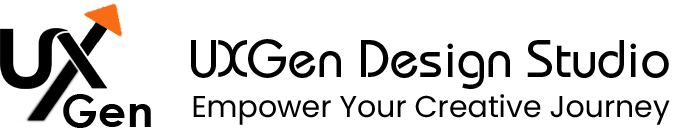Jakob’s Law in UX
What exactly is Jakob’s Law?
Jakob’s Law states that users prefer familiar patterns because that’s where they spend their time—and that time shapes their mental models. Your new tab bar, cart flow, or profile menu is competing with thousands of hours on widely used apps and sites. If your design matches those expectations, people “recognize” what to do instead of having to “recall” it from scratch. (That “recognition over recall” principle is one of the classic usability heuristics.)
Two practical corollaries live inside most style guides:
- Consistency & standards. Use conventions so users don’t have to wonder if “bag,” “basket,” and “cart” mean different things. NN/g’s heuristics call this out directly.
- Adopt platform patterns. iOS and Android both publish Human Interface Guidelines and Material Design guidelines, so your app feels native: standard controls, expected placements, and predictable behaviors.
Also, remember that most people never become experts on your product; they dip in and out. Ease of learning and familiarity often beat clever novelty.
Why it matters to product outcomes
Familiarity reduces cognitive load. When labels, icons, and placements behave as users expect, they spend less mental energy decoding—and more energy completing tasks. That’s why e-commerce research consistently finds that predictable organization, clear comparison patterns, and standard mechanisms (such as search, filters, and add-to-cart) correlate with smoother journeys and fewer drop-offs. Familiar ≠ boring; familiar = fast.
How to implement Jakob’s Law in UX/UI
1) Use the default pattern unless you have strong evidence not to
Begin with the most common, stable patterns in your domain, such as standard navigation labels, expected control locations, and conventional icons. Fight the urge to rename “Cart” to “Bag” unless your users already speak that language. NN/g’s “Consistency & Standards” heuristic exists for this reason.
2) Speak in recognizable words
Favor “Log in,” “Sign up,” “Add to cart,” “Filters,” “Profile.” Save brand voice for headlines and marketing—not core controls. This is “recognition over recall” in action: users should be able to recognize the action at a glance.
3) Match the platform’s mental model
If you’re on iOS, follow the HIG’s patterns for tab bars, navigation stacks, action sheets, and buttons; if you’re on Android, follow Material Design. Your app shouldn’t feel like a foreign object on the device it lives on.
4) Reduce surprise in the information architecture
Group content by user intent (Shop, Learn, Support), not by your org chart. Baymard’s guidance for large sites is straightforward: users must be able to understand the site’s organization and comparison mechanisms intuitively. Familiar category trees beat bespoke snowflakes.
5) When you must diverge, teach quickly and gently
If there’s a strong reason to break a convention, cushion it: show a one-line tip (“We call it ‘Projects’—your files live here”), use transitional animations that map old to new, and provide a fallback path (e.g., a “Classic view” for a release or two). Then measure.
6) Prove it with data, not opinions
Instrument time to first action, backtracks, errors, and completion before and after convention-aligned changes. If familiarity is working, users will hesitate less and complete tasks more efficiently.
How UXGen Studio helps you operationalize Jakob’s Law
- Familiarity Audit: We map where your app fights conventions—labels, iconography, placements, flows—and how that impacts first-time success. Anchored in NN/g’s “Consistency & Standards” and platform HIG/Material guidelines.
- IA & Copy Realignment: We restructure menus around user intent and rewrite core labels for recognition.
- Pattern Library: We set “default first” components, so teams don’t reinvent basics every sprint.
- Proof, not opinions: We instrument time-to-first-action, backtracks, completion, and run quick A/Bs to demonstrate lift to stakeholders.
Bring us your “clever but confusing” screens; we’ll return calm, familiar flows people can use without thinking.
FAQs
Q1. Doesn’t following conventions kill creativity?
No. Be creative in content, visuals, and moments of delight—not in the names of standard buttons or the location of the cart. Save novelty for places where it adds meaning.
Q2. Our domain is different. Can we still follow Jakob’s Law?
Yes—start from conventions, then layer in domain-specific details. Where you must diverge, teach quickly, and keep the escape routes obvious. Measure to confirm.
Q3. What should we standardize first?
Start with the five essentials: navigation labels, search placement/behavior, primary action placement, cart/checkout (if applicable), and profile/settings. Tie each to the platform guidelines.