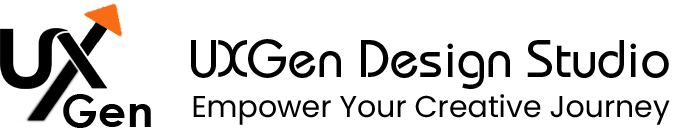Mental Models in UX
Two minutes into user testing, my student whispered, “Sir… why is he looking for ‘Cart’ when we’ve called it ‘Bag’?” I smiled. Because people don’t arrive at our product blank, they bring mental models—their private maps of how things should work. When our design matches those maps, users move with confidence. When we break the map, they stall.
In plain English, a mental model refers to a user’s understanding of how a system operates. It’s formed from past apps, everyday objects, cultural habits, and even mistakes they’ve made in the past. Our job in UX is to discover those beliefs and design to them—or gently reshape them with clear teaching moments.
What are mental models?
- Mental model (user’s belief): The picture in a user’s mind about how to get something done—where “search” lives, what a “filter” does, how “back” should behave. These are belief-based, not necessarily fact-based.
- Conceptual model (designer’s intent): The structure we build into the interface—labels, navigation, states, cause–and–effect. Don Norman draws this contrast clearly: the conceptual model is what we design; the mental model is what the user actually carries. Our work is to align the two.
When the two diverge, users fall into the “gulf of execution” (how do I do the thing?) and the “gulf of evaluation” (did that work?). Shrinking those gulfs is a core goal of good interaction design.
Why mental models matter to product outcomes?
- Speed & confidence: Familiar patterns reduce thinking time. When your IA, labels, and controls align with expectations established for other products, users recognize the next step instead of having to recall it from scratch.
- Lower errors: Clear conceptual models (what’s clickable, what happens next, where to undo) close the evaluation gulf and prevent “did it save?” anxiety.
- Easier onboarding: You don’t have to “teach the internet again.” You meet people where they are and only teach what’s genuinely new.
Field-tested playbook: Designing to mental models
1) Start with evidence, not assumptions
- Talk to real users about their goals and habits. Notes from mental-model interviews (a technique popularized by Indi Young) reveal what people expect to see and in what order. Turn those notes into clusters of tasks, thoughts, and questions—your first draft of the user’s map.
- Mine analytics: entry pages, search queries, rage-clicks, backtracks—these show where your conceptual model diverges from their mental one.
2) Align your labels and locations with expectations
Use recognizable words for core actions: Login, Sign up, Add to cart, Filters, Profile. Save brand voice for headlines, not for controls. Place common elements where people expect them (e.g., cart in the top right on desktop). This is “recognition over recall” in practice.
3) Match interaction patterns users already know
Tabs should behave like tabs. Filters should reveal fewer results when applied (not more!). Skeuomorphic cues are fine if they teach: a trash icon that actually means “delete,” not “archive sometimes.” If you must deviate, teach the deviation with a micro-coach mark or one-line tip.
4) Use progressive disclosure to sequence complexity
Expose the next best step; tuck advanced options behind “More” or an expand. This respects beginners’ mental models (simple path) without blocking experts.
5) Close the gulfs with strong feedback
Instant visual confirmation (“Saved ✓”), predictable undo, and clear system status close the gulf of evaluation. Make affordances obvious (cursor hints, button states) to reduce the gulf of execution.
6) If you must change a mental model, teach gently
When you introduce a new paradigm, anchor it to something familiar (“Projects work like folders—with added collaborators”). Provide just-in-time help, empty-state guidance, and a low-friction escape route (“Switch to Classic view” for a while).
How UXGen Studio helps you operationalize mental models
- Expectation Mapping Workshop: We interview a cross-section of users and build a mental model map (tasks, thoughts, questions). We pair it with your conceptual model to reveal misalignments. (Approach inspired by Indi Young’s research practice.)
- IA & Copy Realignment: We rename, regroup, and reposition so the first path matches expectations—and we keep advanced power accessible with progressive disclosure.
- Gulf-Closing Patterns: We add clear affordances, state feedback, and undo to shrink the execution/evaluation gaps.
- Proof, not opinions: We instrument time-to-first-action, backtracks, and completion, then run quick A/B Tests to demonstrate lift.
Bring us your “clever but confusing” flows. We’ll return to familiar, calm experiences that feel obvious.
FAQs
Q1. Are mental models always “right”?
No. Their beliefs, not facts. But designing against them creates friction. Meet users where they are, then teach what’s new with clear cues.
Q2. How do I strike a balance between innovation and familiarity?
Anchor new ideas to familiar anchors (“like a folder, but shareable in real time”), provide progressive hints, and keep an escape route. Measure—the right kind of novelty improves metrics, the wrong kind increases backtracks.
Q3. What signs tell me my conceptual model is off?
High time-to-first-action, lots of backtracks, “where is…?” tickets, and frequent rage-clicks are classic signals of model mismatch.