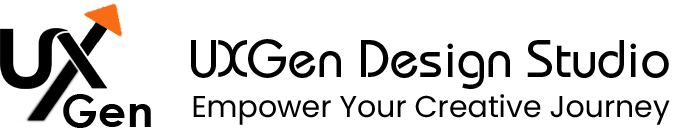Miller’s Law
What is Miller’s Law?
Miller’s Law is the idea (from George A. Miller’s 1956 paper) that people can juggle only a limited number of items in short-term memory—often summarized as “7 ± 2.” In practice, designers apply the spirit of this finding to chunk information, reduce on-screen decisions, and make flows feel more manageable. But here’s the nuance your future teams will love you for: modern research shows capacity is often closer to 3–5 meaningful chunks, depending on context and prior knowledge. So don’t worship “7.” Use it as a reminder to design for human memory, not against it.
What exactly did Miller say—and what do we use in design?
- In 1956, psychologist George A. Miller observed a recurring limitation in tasks related to immediate memory and discrimination. That essay became a classic, often boiled down in pop-UX as “people can keep seven items in mind.” The real takeaway is broader: our capacity is limited, and grouping (chunking) lets us handle more.
- Decades later, Nelson Cowan re-examined the evidence and argued that around four chunks is a more realistic central tendency for working memory. Translation for designers: if something feels heavy at 6–8 items, you’re not imagining it.
- Practitioner guidance aligns: use chunking, clear hierarchy, and recognition over recall so users don’t have to mentally “hold” too much at once.
Quick clarifier: there’s also a communication quote called “Miller’s law” (“assume what the speaker says is true and imagine what it could be true of”). That’s a different concept, not the memory limit we use in UX. Please don’t mix them up in class or client decks.
How to implement Miller’s Law in UX/UI
- Chunk content into meaningful groups.
Group items by user intent (not by your org chart). Ten flat links turn into 3–4 clusters with clear headings. People scan groups faster than scattered bits. NN/g’s chunking guidance is crystal clear on this. - Stage complexity with progressive disclosure.
Show the first decision now, reveal advanced options when needed. This keeps active memory slots free for what matters in the moment. - Make the primary action unmistakable.
Similar items should resemble each other; the primary action should carry distinct weight/contrast. That way, users don’t have to remember “which one was important?”—they can recognize it immediately. - Design lists with “3–5–7” sensitivity
If a list must be long, consider adding group separators, filters, and a search function to enhance usability. When it’s short, aim for 3–5 strong choices or cluster within that feel-good band. (Remember: capacity varies by context and user expertise.) - Write labels like a human.
“Get Invoice” > “Financial Document Retrieval.” Clear microcopy reduces the cognitive load of decoding jargon, amplifying the benefits of offloading. - Use patterns that offload memory.
- Steppers/wizard forms to break up long flows
- Sticky summaries (“3 items • ₹2,499 • Delivering Tue”) so users don’t memorize details
- Inline validation so errors don’t require recall at the end
All are practical ways to turn recall into recognition.
- Respect platform norms.
On mobile, keep top-level tabs lean and move the rest into sections/“More.” It’s not about a magic number; it’s about not exceeding what users can comfortably scan and remember in one glance.
How UXGen Studio helps you operationalize Miller’s Law
- Rapid Memory-Load Audit: We map where users are forced to remember instead of recognize (menus, filters, forms, dashboards).
- Information Architecture & Content Design: We reshape navigation into 3–5 sensible groups, rewrite labels, and define chunking rules you can reuse across pages.
- Pattern Library & Tokens: Spacing, type scale, and emphasis tokens that make “primary path vs. secondary” visually apparent—so teams don’t regress into option sprawl.
- Proof, not opinions: We instrument time-to-first-action, backtracks, completion, and run before/after tests. Stakeholders see impact in dashboards, not just slides.
Bring us your cluttered screens; we’ll return calm, confident flows your users can parse at a glance.
FAQs
Q1. Is “7 ± 2” a hard rule for menus?
Ans: No. It’s a memory observation, not a UI law. Many on-screen choices don’t need memorization because they’re visible. Use the principle to chunk and label well, rather than enforcing arbitrary caps.
Q2. Should I always reduce to 4–5 items?
Ans: Not always. Suppose you need breadth, a group, and a stage for it. When options must be kept long, add search and filters so users don’t have to juggle everything in working memory.
Q3. What metrics demonstrate that we have reduced memory load?
Ans: Track time-to-first-action, error rate, backtracks, and completion. If TTFA and errors drop while completion rises, your chunking is working.
Next Steps
Explore how we can help you transform your business with human-centered design and strategic consulting. Contact us
today to discuss your next project.
Prepared by: UXGen Design Studio
Website: www.uxgenstudio.com
Contact Information: info@uxgenstudio.com
Mobile:9718540053