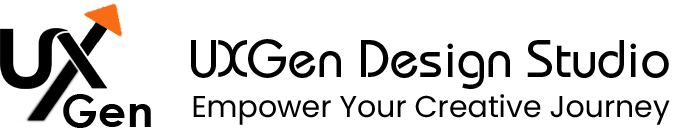Serial Position Effect
During a checkout test, a learner kept scanning the pricing table and whispering, “I’ll just pick the first one… or maybe the last.” That tiny moment explains a big truth: where something appears in a list changes how likely we are to notice and remember it. Psychologists call this the Serial Position Effect—we’re best at recalling the first items (primacy) and the last items (recency), while the middle often blurs together.
What is the Serial Position Effect?
When we see or hear a sequence—menu items, steps in a flow, cards in a carousel—our memory forms a U-shaped curve: strong at the beginning (primacy), strong at the end (recency), weak in the middle. Early memory research from Hermann Ebbinghaus flagged the phenomenon; later experiments (like B. B. Murdock, 1962) mapped the curve clearly in free-recall tasks.
Why does this happen?
- Primacy: Items that come first get more rehearsal and are more likely to enter long-term memory.
- Recency: Items that appear last are still in short-term/working memory when we’re asked to act or recall. Classic work by Glanzer & Cunitz (1966) showed you can reduce recency by inserting a brief distraction before recall (you “empty” short-term memory), while primacy persists because it lives in long-term storage.
For design, the takeaway is simple: position is power. Where you place content, actions, and options will shape what users notice, remember, and choose. Guides for designers (IxDF, Laws of UX) echo the same advice—front-load and end-cap the essential bits.
How to use it in UX/UI
1) Put mission-critical items at the start or the end
Whether it’s a list of links, a settings menu, or a pricing table, elevate primary choices to the first positions—or the final “sticky” position in a scannable group. Research and UX writing both emphasize this primacy/recency advantage.
Example: In a mobile nav, place the most-used destinations in the first slots of the bottom tab bar; park lower-priority areas in the middle of an overflow menu.
2) Open strong, close strong in content
Your hero section and your final panel (footer CTA, summary card, “What’s next?”) are memory hot-zones. Start with a clear value; end with a decisive, honest CTA or recap. (This is the content version of primacy/recency.)
3) Tame the middle
Not everything can go first or last. Reduce the middle muddle by grouping related items, adding subheadings, and using progressive disclosure so the mid-list feels like structured chunks rather than a wall of sameness.
4) Sequence steps for recall
Place the trickiest steps either first (when attention is fresh) or last (when immediate action follows), and provide the middle steps with extra support (using inline examples and previews). Lab evidence that distraction kills recency is a reminder: don’t force context switches in the middle of a critical sequence.
5) Measure what position really does in your product
Don’t assume. Track click-through by position, time-to-first-action, and completion rate when you reorder options. If users aren’t choosing an essential plan in a pricing grid, try putting it first or last and compare. (Baymard’s guidance on link lists and scanning patterns aligns with testing positions deliberately.)
How UXGen Studio helps you apply this
- Position Mapping Workshop: We identify the top tasks and analyze click-by-position to spot where value is hiding in the middle. Then we prototype front-loading/end-capping.
- IA & Copy Pass: We re-group lists, add meaningful subheads, and ensure opening and closing positions carry clear value—never dark patterns.
- Proof, not opinions: We instrument CTR by position, TTFA, completion, and support tickets—and iterate with real data. (See Baymard’s stance on scan behavior for lists/menus as a benchmark.)
FAQs
Q1. Is this just “put the best first”?
Mostly, or last. The science shows that first and last are privileged in memory; in practice, test whether first (fast pick) or later (final nudge) works better for your audience.
Q2. Does this apply to carousels and multi-step flows?
Yes. Carousels, wizards, and checklists are sequences. Anchor key slides/steps at the start or end, and give the middle extra structure and cues.
Q3. Isn’t this manipulative?
It can be—so set ethical guardrails: clear labels, truthful highlights, and easy comparisons. The goal is clarity, not tricking users. (Remember: a distractor can wipe out recency—so don’t insert unnecessary interruptions.)
Q4. What should we measure after reordering?
Track positioned item CTR, time-to-first-action, and task completion. Keep a hold-out variant to confirm it’s the new order—not seasonality—driving results.