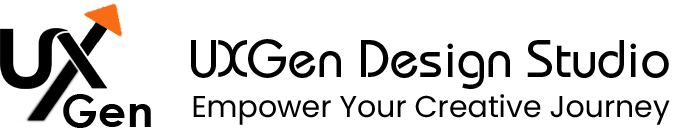Working Memory in UX
Two minutes into a usability test, a learner sighed: “I keep scrolling back—what was step 2 again?” That moment sums up working memory. It’s the tiny “now” box in our mind that holds just enough information to complete the following action. When our designs respect their limits, users glide. When we overload it, they stall.
What is working memory (in plain English)?
Working memory is the short-term mental workspace where we keep a few pieces of information active while we use them—like a phone number long enough to dial, or three form fields while comparing shipping options. Cognitive scientists model it as multiple components managed by an executive controller:
- A phonological loop for verbal/audio info.
- A visuospatial sketchpad for visual/spatial info.
- A central executive that directs attention.
- An episodic buffer that integrates bits into a coherent “scene.”
How much can this workspace hold? The modern view: about 3–5 “chunks,” depending on attention and what counts as a meaningful chunk. (The old “7 ± 2” from Miller is iconic, but today many researchers find a smaller, tighter capacity.) For design, this means aiming low and helping users by chunking information.
Treat working memory like a small desk. Keep only the tools for the next move on that desk.
Why working memory limits matter in product design
- Users can’t juggle many novel items at once. If your flow requires people to remember codes, compare five shipping plans, and translate jargon—all on one screen—errors increase and speed decreases. NN/g has long warned that short-term memory is weak; your UI should avoid making people memorize things to proceed.
- Chunking beats dumping: group related fields, stage steps, and present information in small, meaningful bundles. Designers should focus less on the exact count and more on structure—help the brain package items into chunks.
- Cognitive Load Theory backs this up. When an extraneous load (such as a poor presentation) hogs working memory, learning and task performance suffer. Reduce the noise so users can spend their limited capacity on the intrinsic task and germane understanding (building a mental model of how your product works).
- Recognition beats recall. Don’t make users remember a command’s name; let them recognize it in a menu. This classic heuristic exists because working memory has a limited capacity.
A field-tested playbook: How to design with working memory in mind
1) Chunk the path
Group related inputs into 3–5 item clusters. For example, in address entry, keep “street–city–PIN” together and defer optional fields behind an “Add details” expander. You’re turning many micro-decisions into a few understandable chunks. (Yes, that’s straight from the chunking literature.)
2) Stage complexity with progressive disclosure
Show the next best step now, reveal advanced options on demand. This trims extraneous load and protects the user’s limited capacity for what actually matters.
3) Replace recall with recognition
Use standard labels (Search, Cart, Save). Keep key info on screen from step to step (carry totals, selected plan, or a summary card). Avoid hidden states that force people to remember what they chose two screens ago.
4) Write about how people think
Short, concrete microcopy reduces parsing cost: “Upload PAN” beats “Provide required identity documentation.” Use visuals (icons, examples) to anchor meaning in the visuospatial channel, not just text in the phonological channel. (That’s Baddeley’s model at work.)
5) Keep comparisons visible
If you ask users to compare plans, consider pinning the comparison table or displaying a side-by-side card stack. Never make them hop between tabs to remember differences—working memory won’t forgive you.
6) Add “just-in-time” reminders
Inline hints, small summaries, and error previews help users avoid having to hold rules in their heads. This is a classic way to lower extraneous cognitive load, allowing germane work (forming a correct mental model) to occur.
How UXGen Studio operationalizes this for you
- Memory-Load Audit: We trace where you force recall instead of recognition—jargon labels, hidden states, compare-and-remember flows. NN/g’s guidance on memory and recognition shapes our checklist.
- Chunking & IA Pass: We re-group steps into 3–5 meaningful chunks, add progressive disclosure, and carry summaries across screens.
- CLT-informed content: We strip extraneous copy, keep intrinsic info central, and add cues that build germane understanding.
- Proof, not opinions: We instrument time-to-first-action, backtracks, completion, and support tickets—and iterate until the lift shows up on your dashboard.
FAQs
Q1. Is it 7 items or 4?
Miller’s “7 ± 2” is famous, but many modern studies suggest that there are about 3–5 chunks, especially with unfamiliar information. Don’t chase a magic number; chunk and stage instead.
Q2. How is working memory different from short-term memory?
Short-term memory is a passive storage system; working memory is the active workspace that manipulates information via multiple components (verbal, visual, integrative). Design implications: support both words and visuals.
Q3. What’s one change I can make tomorrow?
Add a sticky order summary to the checkout page (items, price, delivery). Users won’t need to remember across steps; working memory breathes.