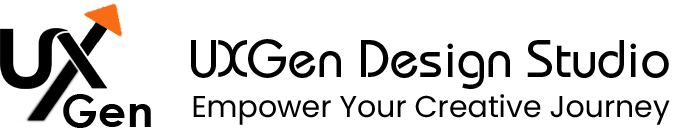UX Audits That Drive Growth

You know that uneasy feeling when your traffic looks fine, but sales or signups… stall? I’ve been there with clients more times than I can count. In most cases, it isn’t the market, or the price, or even the product. It’s friction. Invisible little bumps in your user experience that nudge good customers away.
A UX audit is how we identify and resolve those bumps—quickly, calmly, and with evidence. In this guide, I’ll keep the language simple, share what works, and show you how a well-run UX audit can pay for itself (and then some).
What exactly is a UX audit?
A UX audit is a structured review of your product, website, or app to uncover usability issues and conversion blockers. It combines expert reviews (evaluating your flows against established usability principles) with objective evidence (analytics, user sessions, benchmark data). NN/g refers to this approach as an expert review—a systematic inspection of strengths and weaknesses that yields prioritized recommendations.
In plain terms: we follow a clear checklist, observe real user behavior, and deliver fixes ranked by business impact.
Why it matters to the business (not just the design team)
Let’s be blunt: UX isn’t “nice to have.” It’s commercial.
- Design excellence correlates with stronger growth. McKinsey’s multi-year study of 300 companies found that top-quartile design performers significantly outpaced their peers in terms of revenue growth and total shareholder return.
- Checkout friction bleeds money. Baymard’s synthesis of 49 studies reveals an average cart abandonment rate of around 70%, with room for approximately a 35% conversion rate uplift from checkout UX improvements alone.
- Speed is revenue. Deloitte found that a 0.1-second improvement in mobile speed increased conversions by 8% (retail) and 10% (travel).
- Real-world A/B proof. Vodafone’s 31% LCP improvement (a Core Web Vitals metric) delivered 8% more sales—measured in a controlled test.
And about SEO? Google’s documentation is clear: Core Web Vitals are used by their ranking systems—they’re not the only thing that matters, but they do matter. An excellent page experience is invaluable, especially when competing pages are similarly relevant.
What we look at in a UX audit
Here’s the practical checklist my team at UXGen Design Studio uses. No fluff.
- Top tasks & funnel leaks (GA4): We map your most critical journeys—product view → add to cart → checkout, or visit → lead → qualified. GA4’s Funnel Exploration shows exactly where users drop off, so we can fix those steps first.
- Heuristic review: We evaluate flows against Nielsen’s ten usability heuristics (clarity, feedback, error prevention, consistency, etc.) to catch common pitfalls fast.
- Navigation & information architecture: Can people find stuff within 2–3 clicks? Are menus overloaded? Is the language customer-friendly?
- Forms & checkout: Field labels, validation, address handling, guest checkout, third-party pay—this is where Baymard’s research helps unlock “stuck” revenue.
- Content clarity: Plain language, scannable headings, trustworthy microcopy, and removing jargon.
- Trust & credibility: Social proof, policies, contact clarity, transparent pricing—signals that reduce anxiety.
- Accessibility quick-wins: Keyboard navigation, alt text, color contrast—good ethics, good reach.
- Performance & Core Web Vitals: LCP, INP, CLS; we pinpoint the slowest templates and assets. (Yes, INP replaced FID in March 2024.)
- Device & network reality: We test on mid-range phones and 3G/4G networks, not just fiber and MacBook Pro.
- Analytics hygiene: Events, conversions, and UTMs configured correctly; otherwise, you’re flying blind.
A quick story (composite of real projects)
Picture this: a fast-growing B2B SaaS with healthy demos but weak trial-to-paid. We ran a 2-week UX audit.
- We found nine competing primary actions on the dashboard. Users hesitated.
- The pricing page buried the annual plan toggle.
- The trial signup requested billing details and a phone number (ouch).
- LCP on mobile averaged 3.7 seconds—note that the hero image was a 1.6 MB PNG.
Fixes? We reduced the dashboard choices to the three most common jobs-to-be-done, moved the annual plan toggle above the fold, trimmed the signup to name + work email, and optimized/served the hero as next-gen image formats. Within a month, support tickets about “where do I start?” nearly vanished, sales calls felt smoother, and the team finally had clean funnel telemetry.
Takeaway: Small, surgical changes—prioritized by evidence—beat giant redesigns every day of the week.
How a UX audit helps SEO without “gaming” SEO
Search is about relevance and experience. Google won’t reward thin content because your speed score is green. But when you deliver helpful content and remove friction, you align with what their systems try to surface. Core Web Vitals (LCP/INP/, and CLS) are part of that equation; they affect user satisfaction and can support rankings when content quality is similar.
If you need a crisp example: Vodafone’s Web Vitals work didn’t just look good in a report—it sold more. That’s the kind of change Google wants users to feel.
What you receive from a UXGen Design Studio audit
We keep deliverables simple and immediately usable:
- Findings Matrix: Each issue is tagged with Severity, Evidence, Heuristic/Principle, and Expected Impact.
- Annotated Screens: Before/after mockups, copy suggestions, and component fixes you can hand straight to design/dev.
- Prioritized Roadmap (90 days):
- Week 1–2: Quick wins (copy, layout, image formats, form fixes).
- Week 3–6: Template-level changes (navigation, checkout steps, onboarding).
- Week 7–12: Deeper IA and component refactors; set up A/Bs.
- Experiment Backlog: Testable hypotheses (e.g., “Reduce fields from 8→4 to raise form completion”).
- Telemetry Plan: GA4 events, conversions, and dashboards so your growth & product teams can continue to measure.
And yes, we’ll brief your stakeholders in plain language—no acronym soup.
How we run it (our 7-step approach)
-
- Kick-off & goal alignment: Define outcomes that matter (e.g., lead quality, checkout completion, activation).
- Evidence sweep: Pull GA4 funnels, page templates, top 5 entry pages, top 5 exit pages—review session recordings (if available).
- Heuristic & content review: Evaluate the core flows against NN/g heuristics and readability guidelines.
- Performance scan: Assess Core Web Vitals, image strategy, third-party scripts, and render-blocking bottlenecks. (We target wins that influence LCP/INP/CLS..)
- User validation (lean): If timelines allow, run a 5-user task-based test on the riskiest flow—enough to catch most major issues before you ship changes.
- Prioritization workshop: Stack-rank fixes by Impact × Effort × Confidence.
- Handover & Support: We partner with your designers and engineers for 2–4 weeks to implement the changes and set up experiments.
What results can you expect?
Every product is different, so I’m allergic to empty promises. What I can say:
- When checkout friction is high, Baymard consistently sees double-digit conversion lifts from focused UX fixes.
- When performance is the bottleneck, speed wins—even a 0.1-second improvement can move the conversion needle, and we have multiple industry studies to support this.
- When design maturity is low, strong UX practices correlate with better growth over time. That’s not “design magic”—it’s fewer leaks and clearer value.
“Okay, Manoj—what should I fix first?”
If you do just three things this month:
- Shorten your most important form to the essentials and enable autofill.
- Compress/resize your hero media and load non-critical scripts later—watch your LCP drop.
- Rewrite critical copy (CTA, pricing, error messages) in plain language. No jargon. No mystery fees.
Then, run one lean usability test with five participants to validate the before/after. It’s fast, inexpensive, and shockingly revealing.
How UXGen Design Studio helps (smartly, not expensively)

We’re a hands-on, outcomes-first partner. You’ll feel that in the first week. Here’s how we keep it efficient:
- Small senior team: A UX architect (me), a CRO specialist, and a performance/SEO technologist.
- Evidence-driven decisions: We won’t push a redesign if a 2-hour fix gets you 80% of the value.
- Transparent playbook: You’ll see our checklists, templates, and test plans—so your team learns while we work.
- Speed with safety: Quick wins ship quickly; higher-impact changes undergo A/B testing where it makes sense.
- Post-audit care: We help you monitor Core Web Vitals in Search Console and GA4, ensuring the gains are sustained.
If conversion, adoption, or retention is your bottleneck, we’ll find the friction and clear it—without drama.
FAQ
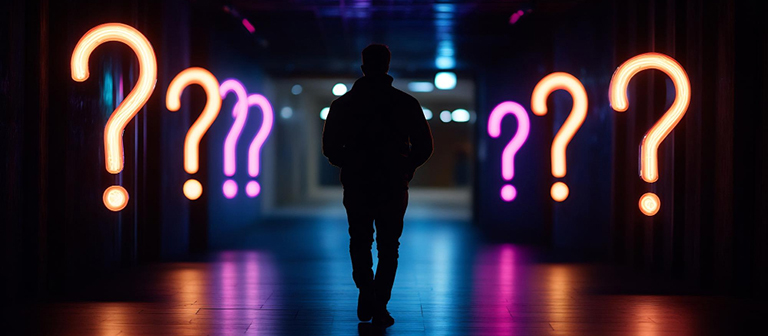
1) What’s the difference between a UX audit and CRO?
CRO focuses on experiments to lift conversion on specific pages. A UX audit looks wider: it covers navigation, forms, content clarity, performance, accessibility, and analytics—so CRO tests start from a healthier baseline.
2) Will an audit help our SEO?
Yes—indirectly and sometimes directly. Better content and fewer UX blockers help users stay and convert; Core Web Vitals can support rankings (Google’s ranking systems use them), but they’re just part of the picture. Relevance still rules.
3) Do we learn anything from just five users?
For qualitative studies, yes. NN/g recommends small, frequent tests; five users per round often uncover most significant issues for a flow.
4) How long does a UX audit take?
Our standard diagnostic runs for 2 weeks, end-to-end, for a typical marketing site or a core product flow. Complex products take longer—but we still deliver quick wins within the first week.
5) Which tools do you use?
GA4 (funnels), Search Console (CWV), heuristic checklists, and lightweight session insights. We match tools to your stack—no tool religion here.
One last nudge
If any part of your funnel makes users pause, that pause is costing you. A UX audit gives you the map, the fixes, and the momentum. If you’d like, I’ll run a quick, no-cost triage on your top journey and tell you exactly where I’d start. No spreadsheets. Just the next three moves.

The Role of UX in SEO
Mobile-First Indexing: Ensuring Your Site Shines on Mobile Search

About the Author
Subscribe for fresh
tips & top articles
UXGen Studio uses the data submitted through this form to send you relevant marketing insights, blog updates, and learning resources. To learn more, read our Privacy Policy.