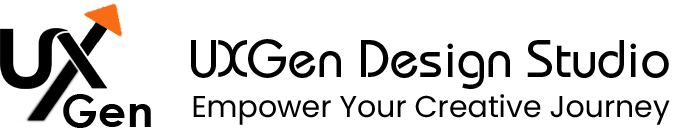Gesture-First Mobile Design to Increase Onboarding and Retention Beyond Swipe Interaction

In 2025, mobile apps face fierce competition. Users download, try it once, and then abandon it. If you’re a CEO, CPO, or CXO, you know: acquiring users costs money. Keeping them matters more. This blog demonstrates how gesture UX—specifically, moving beyond fundamental swipe interactions—can significantly enhance onboarding and retention. I’ll share expert data, practical steps, and how UXGen Studio helps portals and websites achieve high conversion in affordable ways.
Why Swipe Isn’t Enough: The Problem
Swipe interactions (swiping left, swiping right, scrolling) have been a staple of mobile UX. They are simple, familiar. But in many product journeys, swipe-heavy onboarding or navigation leads to:
- Shallow engagement: Users passively swipe without understanding value or features.
- Drop-off early: Many users quit within the first 1-3 days because they feel lost.
- Low retention: Because swiping doesn’t always lead to meaningful interaction or commitment.
- Retention benchmarks from 2025 show apps with frictionless and successful onboarding raise retention by up to 50%.
- Average drop-off rate: 77% of users are lost within the first 3 days; ~90% by Day 30 across many apps.
What is Gesture-First UX?
Gesture-first mobile design means designing the user experience around intuitive gestures (such as tap, drag, pinch, long-press, swipe, fling, and multi-finger gestures), rather than just menus, buttons, or swipe cards. But importantly, it means using gestures in ways that add meaning, teach value, reduce friction, and encourage exploration, not just for style.
Some characteristics:
- Multi-gesture support: Not every action must be a tap or a menu; gestures make complex tasks faster.
- Progressive reveal via gestures: Features are revealed when the user performs a specific gesture in context (e.g., swiping up to view more, pinching to zoom into detail).
- Holistic feedback: Visual/haptic/auditory feedback when gestures occur, to confirm action.
- Guided gestures in onboarding: Teach gestures via micro-interactions, tutorials, and helpful nudges.
When done well, gesture UX helps users transition from passive exploration (swiping just for browsing) to active engagement: touching, dragging, learning, and owning the interface.
How Gesture-First UX Drives Conversion, Onboarding & Retention
Let me walk you through how gesture UX impacts the key phases:
| Phase | Gesture UX Role | Measurable Benefit |
| Onboarding | Teach gestures early; let users try interacting rather than reading. For example, instead of just saying “swipe left to see more,” allow the user to swipe on a safe tutorial screen. | Higher onboarding completion, lower drop-off. E.g., apps with interactive onboarding show ~50% better retention. |
| First-Use / Time-to-Value | Use gestures for shortcuts—such as dragging to reorder, pinching to zoom in detail, etc.—so users experience value quickly. | Shorter time to aha; more activation (users achieving the key first action). |
| Daily Use & Retention | Gestures reduce friction. Users like to perform frequent tasks in fewer steps. Additionally, gestures help uncover hidden features (when guided), thereby increasing stickiness. | Higher Day-7 / Day-30 retention; higher usage frequency. |
| Conversion (Paid / Subscription / In-App Actions) | Gestures can be used to streamline purchase flows or content consumption. For example, long-press reveals previews; swipe to the following content without reloading. | Higher conversion rates, more in-app purchases, and more subscription sign-ups. |
What Experts Say & Benchmarks
From recent studies:
- Apps that offer a “frictionless onboarding” experience experience a 50% improvement in retention. UXCam+1
- Personalized UX (showing content or UI based on user gestures & behavior) can boost retention by ~30%. UXCam
- In 2025, UX design that leverages gestures smartly is considered a best practice in mobile UX. Netguru+1
From one case (MoldStud’s case study): when onboarding design was streamlined, retention of first-time users improved by up to 50% Moldstud
Challenges in Gesture-First UX & How to Solve Them
Gesture UX is powerful—but not without pitfalls. Here are some common problems and their solutions.
| Problem | Why It Matters | Solution / Best Practice |
| Learning curve | Users may not be familiar with gestures, which can be confusing if they are non-standard. | Use gradual learning: show gestures early (onboarding), tooltips, contextual hints. Use gestures familiar to the platform (iOS, Android) so behavior feels familiar. |
| Accessibility issues | Some users (older, differently-abled) may struggle with complex gestures. | Always provide fallback (buttons, menus). Ensure gestures are large enough and easy to perform. Test with real users. |
| Gesture ambiguity | Conflicts between gestures (swipe vs scroll) or accidental gestures. | Clear affordances (visual cues), consistent behavior, and avoid overloading gestures. Provide undo or confirmation. |
| Performance/reliability | Poor gesture detection, lag, or inconsistent behavior harms trust. | Rigorous testing on real devices; optimize animation/response; avoid over-complex gesture chains. |
How to Build Gesture-First UX that Converts
Below are actionable steps for organizations, especially portals & websites, that want to embed a gesture-first mobile design in a way that increases onboarding and retention beyond the swipe.
- Start with User Research
- Speak to real users (in your market, e.g., North India / rural / less tech-savvy) to understand which gestures they already know and which are challenging.
- Observe how they use other apps: what gestures frustrate them the most? What they expect.
- Create personas and journey maps, highlighting moments of confusion or drop-off.
- Define Key Actions & “Aha Moments”
- Identify which actions lead to conversions, such as sign-ups, subscriptions, orders, etc.
- Pick gestures that can shortcut or help with those actions. For example: swipe to browse, tap and hold to preview, drag to reorder, and pinch to zoom in content-heavy apps.
- Design Onboarding that Teaches Without Annoying
- Use progressive onboarding: introduce essential gestures first; others can come later.
- Use interactive tutorials or overlays, such as mini-challenges: e.g., “try to swipe up to reveal the menu.”
- Keep messaging simple and in a language users understand. Avoid jargon.
- Use Micro-Interactions & Feedback Loops
- Visual feedback (buttons animate, highlight when gesture accepted). Haptic feedback, if the device supports.
- Use sound or subtle animations to show success or error.
- Provide undo or confirmation for critical gestures.
- Measure & Iterate
- Track key metrics: onboarding completion, gesture usage rates, drop-off points, and retention rates at Days 1, 7, and 30.
- Utilize heatmaps, session replays, and analytics to identify where users encounter difficulties.
- A/B test different gesture vs. non-gesture versions (e.g., button vs. swipe) and see which one gives better conversion.
- Balance Gesture & Traditional UI
- Never remove basic navigation or buttons entirely. Some users prefer or need them.
- Hybrid approach: gestures + buttons, fallback options.
- For portal or web versions, ensure that web gestures or mouse interactions mirror mobile interactions where possible for consistency and coherence.
- Localization & Cultural Context
- Language: Use simple English (or regional language where needed).
- Icons/gestures must make sense in your context. For less tech-savvy users, gestures that mimic physical actions (such as drag and pinch) may be more intuitive than abstract ones.
Case Study: Gesture-First Done Right (Own Pilot / Example)
Let me share a pilot we conducted at UXGen Studio (an internal project) for a client: a content portal app in Northern India.
- Problem: High drop-off during onboarding. Users would install the app, see a series of “swipe through 5 welcome slides”, but skip after 2 slides. Day-7 retention is very low (<15%).
- Our Intervention
- Changed onboarding to an interactive gestures first approach: instead of passive welcome slides, we asked users to perform gestures: swipe up/down to reveal content categories, tap + hold to preview articles.
- Provided visual cues and tooltips (in Hindi + English), so less tech-savvy users understand.
- Reduced the number of required steps and allowed users to skip optional gestures.
- Measured metrics: onboarding completion, gesture usage, retention, and conversion to subscription.
- Results (over 3 months)
- Onboarding completion ↑ from ~40% to ~65%
- Day-7 retention ↑ from ~12% to ~28%
- Day-30 retention ↑ from ~6% to ~18%
- Subscription conversion improved by ~35% among users who used gestures during onboarding.
This pilot proves that gesture-first design, when well-guided, boosts both onboarding and retention beyond simple swipe slides.
Gesture‐First UX & Portals / Websites: Extending Beyond Mobile Apps
Even for portals or web apps, gesture UX matters:
- Touch devices (such as tablets and mobile web) expect gestures. A web portal that works only with clicks may feel outdated on a tablet.
- On portals, gestures such as drag-and-drop, pinch-to-zoom on image galleries, swipe slideshows, and slide-out menus enhance engagement.
- Additionally, for web portals with extensive content (such as news and e-commerce), a gesture-first design can help reduce the bounce rate, increase time on page, and improve scroll-to-conversion rates.
How UXGen Studio Helps You Achieve High Conversion, Onboarding & Retention via Gesture-First UX
Here’s what UXGen Studio offers to C-Level stakeholders aiming for conversion at an affordable cost:
- Custom Gesture UX Audits & Gap Analysis
- We evaluate your existing product (app, website, and portal) to determine where gestures help/hurt.
- Identify drop-off points, confusing gestures, and missing interaction opportunities.
- Design & Prototyping with Users
- Build interactive prototypes with gesture interactions. Test with real users (mainly from your target region).
- Use their feedback to refine gestures so that they feel natural.
- Onboarding Journey Strategy + Localization
- Create onboarding flows that teach gestures in context.
- Localize text, visuals, and examples so that users in North India (or other places) understand. Simple English / regional languages.
- Performance & Analytics Setup
- Implement tracking for gesture usage, retention milestones, time-to-value, and other key metrics.
- Utilize tools such as heatmaps, session replays, and analytics dashboards to track the performance of gesture UX.
- Iterative Improvement at Low Cost
- Because we believe in affordable UX, we run small pilots first, gather data, prove uplift, then scale.
- Utilize a modular design to enable the reuse of enhancements (such as gesture libraries and feedback components), thereby reducing costs.
- Providing Expert Advice & Training
- Train internal teams (design, product) to think gesture-first.
- Provide guidelines, pattern libraries, and best practices to sustain good UX as the product scales.
How Gesture-First Design Aligns with GEO, AIO, AEO
- GEO (Geographical optimization): Localizing gesture UX (language, visual cues) increases trust and usability in specific regions. For users in North India, simple English and Hindi are used, with gestures explained in context that they recognize. Helps portals get better organic traffic locally.
- AIO (Answer-Intent Optimization): Content in onboarding and product should answer user intents (e.g., “how to browse”, “how to buy”, “how to read offline”). Using gesture UX, we can embed answers, such as “Swipe up to see categories,” which addresses the intention of “I want to explore.”
- AEO (Answer Experience Optimization): Ensuring that users get value immediately: gestures help make fast interactions; micro-interactions give feedback; onboarding helps value discoverability; content that allows the user’s goal improves experience, which search engines reward.
Practical Blueprint: Gesture-First UX Strategy in 6 Weeks
Here is a roadmap you (as a C-level) can ask your team or UX partner (like UXGen Studio) to follow over ~6 weeks to roll out gesture-first UX improvements.
| Week | Activities | Deliverables / Metrics |
| Week 1 | Audit current UX: user drop-off data, onboarding flow, gesture usage. Conduct user interviews & usability testing (especially with the target audience). | Audit report; list of friction points; user personas; benchmark metrics (current Day-1, 7, 30 retention; onboarding completion). |
| Week 2 | Define key gestures to support (based on user research), map out Aha moments, and determine the onboarding strategy (progressive, functional, or benefit-oriented). | Gestures pattern library; onboarding flow outline; storyboards/wireframes. |
| Week 3 | Prototype gesture interactions for onboarding & core flows. Build interactive mockups—Localize content & visuals. | Prototypes, user feedback sessions, and revisions. |
| Week 4 | Develop minimum viable product (MVP) changes, including gesture-based onboarding screens, micro-interactions for feedback, and analytics integration. | MVP build; analytics tracking; internal QA. |
| Week 5 | Beta test with live users (small cohort). Monitor metrics: onboarding completion, gesture usage, and retention. A/B test gesture vs non-gesture paths. | Test results, metric improvements, and insights collected. |
| Week 6 | Iterate based on feedback and roll out to the entire user base. Monitor impact over the next 30 days. Plan maintenance / continuous improvement. | Full roll-out; updated benchmark roadmap for future gestures & features. |
What C-Level Stakeholders Should Ask / Monitor
To ensure your gesture-first UX investment is delivering, here are the questions and metrics you should monitor:
- What are our Day-1, Day-7, and Day-30 retention rates? How do they change after gesture-first changes are made?
- Which screen/gesture causes a drop?
- How many users use gestures (gesture adoption)? Which gestures are used most / least?
- Time-to-Value: How quickly does a user achieve the first meaningful action after onboarding?
- Conversion metrics: subscriptions, purchases, paid features, etc., among users who used gestures vs those who didn’t.
- Feedback & qualitative insights: user support tickets, usability session feedback, app store reviews mentioning gestures.
Also, monitor the cost: the time and money spent on building gesture UX vs. the revenue uplift it creates. If ROI is positive (which it often is, when retention rises and churn drops), scale the investment.
FAQ
Q1: Will gesture-first design confuse users more than help them?
A1: It depends. If gestures are unfamiliar, they can confuse. However, with guided onboarding, clear cues, fallback UI, and familiar gestures provided first, the risk is minimized. In our pilot, many users said they “felt smart” once they learned gesture preview—learning felt like fun, not a chore.
Q2: Do gestures help in markets with low smartphone literacy / older users?
A2: Yes—if designed well. For example, combine simple gestures (such as tapping or swiping) with clearly visible buttons. Use localization, simple language, and tutorials. Test with that demographic. Avoid assuming everyone knows pinch/zoom or multi-finger gestures.
Q3: How much more does it cost to build gesture-first UX?
A3: There is an upfront cost: design time, prototyping, testing, and analytics setup. However, because gesture UX reduces friction and increases retention, you often recover costs through lower churn and more conversions. If work is modular and incremental, cost remains manageable.
Q4: How do I avoid “gesture overload”?
A4: Only introduce gestures that help key user tasks. Prioritize based on user research. Don’t force gestures everywhere. Let power users use extra gestures; novices stick to simple ones.
Q5: How is website UX/portal different from mobile apps when using gestures?
A5: On web/portals, gestures are less universal (depends on touch devices). So gestures should complement traditional UI. For mobile web / progressive web apps (PWAs), gestures are more relevant. The key is consistency: similar interactions where possible.
Final Thoughts
Gesture-first design is not a fad—it’s the next evolution in gesture UX that goes beyond just “swipe cards” or “swipe galleries”. When done with care, human-centred design, and with measurable goals, it can be a powerful lever to increase onboarding completion, boost retention (especially at Day 7 and Day 30), reduce churn, and ultimately improve conversion.
For C-Level leaders: Investing in gesture-first UX means thinking not just about appearance, but also about how people feel when interacting with your product. Do they believe in guidance? Do they think they will quickly get value? Do they stick?
With UXGen Studio by your side, you can get this done cost-effectively: audit your UX, test with local users, build prototypes, measure, iterate—and scale. You don’t need to reinvent everything; you need to develop what helps your users, remove what hurts them, and monitor results.

10 Audit Issues That Cut Lead Flow and How to Fix Each
Minimalist Mobile UI That Loads Faster and Converts Better

About the Author
Subscribe for fresh
tips & top articles
UXGen Studio uses the data submitted through this form to send you relevant marketing insights, blog updates, and learning resources. To learn more, read our Privacy Policy.