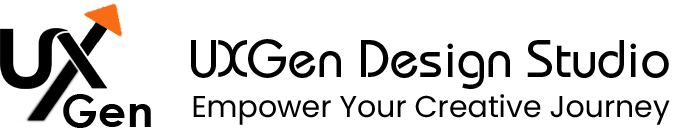Psychology-Powered CRO – How People Think & Why They Click “Buy”

Have you ever changed a button color, watched conversions stay flat, and wondered, “So… what makes people act?” I’ve been there. In one project years ago, we A/B-tested layouts for weeks. Nothing moved until we changed the story of the page and the friction in the form. Suddenly, the same offer felt safer, simpler, and more valuable — because it aligned with how the brain makes decisions.
This is the heart of conversion rate optimization (CRO) through psychology. Not tricks. Not “growth hacks.” Just practical ways to reduce friction, increase clarity, and design for how people naturally think.
Below is a plain-English, no-jargon guide you can hand to your founder, your marketing lead, or your team. I’ll weave in landmark research, fresh benchmarks, and exactly how UXGen Studio applies these ideas in live experiments.
The big idea: conversion follows cognition
People don’t move through a neat linear funnel. Google’s “messy middle” research shows that decisions loop between exploration and evaluation, influenced by behavioral biases throughout the process. Your job isn’t to “force” action; it’s to support how people navigate that messy middle with trust, clarity, and timing.
Two mental models are beneficial:
- Fogg Behavior Model (B = MAP) — a behavior happens when Motivation, Ability (ease), and a Prompt meet at once. If one is missing, the action will not occur. As BJ Fogg puts it, “three elements must converge at the same moment.”
- Prospect Theory (loss aversion) — “losses loom larger than gains.” People are more sensitive to what they might lose than to what they might gain, which is why clear risk reduction matters.
If you remember only one thing: make the desired action motivating, effortless, and well-timed — while minimizing perceived risk.
Benchmarks that matter (so you calibrate expectations)
- Landing pages: Unbounce’s latest benchmark (464M visits, 41k pages) indicates a median conversion rate across industries of ~6.6%. That’s a baseline, not a ceiling. Your “good” depends on the quality of traffic, the offer, and the category.
- E-commerce checkout: Across studies, ~70% of carts are abandoned. Baymard’s multi-year testing shows that many sites could increase conversions by ~35% simply by improving their checkout user experience.
- Speed is conversion: Independent analyses consistently find that the fastest pages convert best, with the 0–2s window performing the highest. (Portent’s studies and aggregated roundups align on this pattern.)
Benchmarks aren’t shackles — they’re context. Use them to set realistic targets and to explain why CRO is a system, not a one-off tweak.
The psychology playbook (with practical, safe-to-use moves)
1. Reduce decision overload
Too many options = slower decisions (Hick’s Law) and, in the famous jam studies, fewer purchases. Offer fewer, clearer paths; group complex choices; provide “default best fit.”
Try this:
- Collapse secondary CTAs.
- Preselect a sensible default plan.
- Use comparison tables with one “recommended” option.
2. Make the next step feel easy (Ability)
If Ability is low (it feels hard), people stall — even with high motivation. Shorten forms, break down steps, and minimize cognitive load. In checkout, Baymard finds that complexity is a top driver of abandonment; the average flow can often remove dozens of unnecessary fields.
Try this:
- Ask only for must-have data now; collect nice-to-have later.
- Use inline validation and autofill.
- Break long tasks into clear, bite-sized steps with progress indicators to keep you on track.
3. Lower perceived risk (Loss aversion & trust)
People fear loss — of money, time, privacy. Visual trust cues (clear policies, familiar payment logos, visible security) improve perceived safety at critical moments—Baymard’s research documents how users scan for these cues at payment.
Try this:
- Place reassurance near the action: “30-day returns,” “Secure checkout,” concise privacy notes.
- Display recognizable payment marks (e.g., UPI, Paytm, Visa, Mastercard) near the pay button.
- Offer—and explain—guest checkout (forced account creation is a known abandonment trigger).
4. Time your prompts (B = MAP)
Prompts must meet motivation and ease. Don’t request a demo before the value is understood. Use micro-prompts: e.g., “Get sample report” after a key insight, not on the hero.
5. Design memorable “peaks” and great endings
We remember high points and how things end (Peak–End Rule). Create a delightful moment (e.g., animation on success, a small surprise) and a frictionless finish to leave a positive memory — especially on checkout confirmation and onboarding completion.
6. Nudge progress
The Endowed Progress Effect demonstrates that providing people with a visible head start increases completion rates. Display progress bars, prefill safe details, and acknowledge steps done.
7. Use social proof & authority ethically
Cialdini’s work highlights how social proof and authority convince — but authenticity matters. Curate credible reviews, authentic client logos, and transparent results. (And never fake urgency or testimonials. Users notice.)
Where the money leaks (and how to stop it)
Common checkout killers (with fixes):
- Extra costs (shipping, fees) surprise users → Be upfront with totals, show shipping calculators, or all-inclusive pricing.
- Forced registration → Provide clear, prominent Guest checkout; invite account creation after purchase.
- Too many fields / unclear errors → Remove nonessential fields; add inline help and real-time validation.
- Slow pages on mobile → Optimize speed; those first seconds matter disproportionately for conversion.
Story time: a simple shift that feels big
A B2B SaaS landing page had three equal CTAs (“Book Demo,” “Start Trial,” “Talk to Sales”). Users hovered, hesitated, and bounced. We reframed the page around one clear path — “Get a 5-minute tour” — moved the other CTAs to secondary spots, and added a short, trust-building checklist beneath the button (“No credit card. Instant access. Cancel anytime.”). The offer didn’t change. The psychology did: fewer choices (Hick’s), higher perceived Ability (simple, risk-reduced), better Prompt timing (after value proof). Result? More people started, and those who began were more likely to finish.
No tricks. Just empathy, clarity, and well-placed prompts.
How UXGen Studio applies psychology to lift conversions

If you want help that’s practical and ROI-focused, here’s our playbook. It’s deliberately simple — and battle-tested.
1. Clarity Audit (Week 1)
- Heuristic review across the journey (navigation, forms, microcopy, speed).
- Map friction to biases: choice overload, loss aversion, trust deficits, bad prompts.
- Output: a prioritized “Friction → Fix” list, each with an expected psychological mechanism and effort/impact rating.
(We align our heuristics to Baymard’s checkout guidelines, NN/g patterns, and the Fogg model for behavior design.)
2. Evidence Sprint (Weeks 2–3)
- Lightweight user interviews + session replays to validate hypotheses.
- Speed & form diagnostics (we use a “MAP score”: Motivation, Ability, Prompt).
- Copy clinic: tighten value proposition; replace “features first” with outcome-led narrative.
3. Design Nudges & Experiments (Weeks 3–6)
- Reduce choices on critical pages and set a primary path.
- Shorten forms and add progress feedback (Endowed Progress).
- Trust where it matters: visible policies and secure payment cues near CTAs.
- Speed fixes for the first paint and interaction.
- A/B tests with clear success metrics (conversion, qualified leads, checkout completion).
4. Scale What Works (Ongoing)
- Build a living “Experiment Library” for your team.
- Train stakeholders on ethical influence (Cialdini) so persuasion never becomes manipulation.
Why this works: We’re not guessing. We’re applying well-documented psychology — and validating with your data, your users, your context.
Actionable checklist you can use today
- Choose one primary CTA per page. Make others secondary.
- Rewrite your value prop in one sentence that names the outcome and who it’s for.
- Cut your form by 30–50%. If a field doesn’t change fulfillment, cut it.
- Add visible reassurance beside the action: “Secure checkout,” “Free returns,” “No spam.”
- Offer guest checkout as the prominent option.
- Fix speed on your top-money pages first. Aim for sub-2 seconds if possible.
- Design the ending: make success states delightful; send a helpful, human confirmation.
A few expert nuggets (short and sweet)
- “Three elements must converge… Motivation, Ability, and a Prompt.” — BJ Fogg (Behavior Model).
- “Losses loom larger than gains.” — Kahneman & Tversky (Prospect Theory).
- Unbounce: median landing page conversion ~6.6% across industries. Use it to benchmark, then beat it.
- Baymard: ~70% cart abandonment; better checkout UX alone can drive ~35% more conversions.
Why partner with UXGen Studio (and what you can expect)
We’re a UX research and design team from India that treats CRO as applied psychology + careful testing. You’ll get:
- Plain-English strategy your whole team understands.
- Tangible deliverables — UX fixes mapped to biases, prototype screens, and copy tested for clarity.
- Quick wins in 2–6 weeks (form cuts, trust placement, speed wins), plus a roadmap for bigger lifts.
- Ethical influence training for your org. We follow evidence, not gimmicks.
If you’re ready to turn “we think” into “we know,” let’s start with a Clarity Audit and a single high-impact experiment.
FAQ

1. Is CRO just A/B testing colors?
No. Tests are tools, not a strategy. CRO is understanding why people hesitate and then fixing the real blockers — clarity, effort, trust, and timing. (Biases like choice overload and loss aversion guide where to look.)
2. What’s a “good” conversion rate for us?
It depends on your category, traffic, and the quality of your offer. As a rough compass, median landing pages convert ~6.6%. E-commerce often ranges from 2–4% overall, with higher rates for strong brands. Use benchmarks to frame goals, then optimize your baseline.
3. We have lots of features; won’t fewer choices hide value?
You can show breadth after the first decision. Start with one recommended path and progressive disclosure. That speeds the first choice, which is usually the hardest. (Hick’s Law and choice-overload findings support this.)
4. Are trust badges still relevant?
People still scan for safety cues near payment. Use recognizable payment options and clearly defined policies that outline the decision-making process. Place them thoughtfully, don’t clutter.
5. How fast should our key pages load?
As fast as you can reasonably achieve. The first 1–3 seconds are critical and tied to higher conversion rates. Start with image optimization, caching/CDN, and minimizing third-party scripts.
6. What will UXGen Studio do first?
A Clarity Audit. We identify high-friction moments, map them to psychology, and propose quick tests. Then we execute small, ethical nudges before any big redesign.
Final note — human to human
CRO isn’t about tricking people. It’s about respecting how people decide when stakes feel personal — money, time, trust — and making that path kinder. When you do that, revenue becomes a side-effect of empathy.
If that’s the kind of growth you want, UXGen Studio would love to help you build it — one clear page, one thoughtful prompt, one confident click at a time.

Future-Proofing Your UX Strategy for AI-First Interactions
7 Automation Helpers for a Faster Figma Workflow
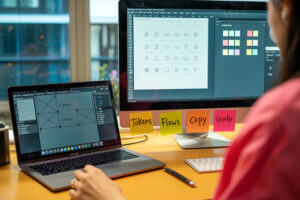
About the Author
Subscribe for fresh
tips & top articles
UXGen Studio uses the data submitted through this form to send you relevant marketing insights, blog updates, and learning resources. To learn more, read our Privacy Policy.