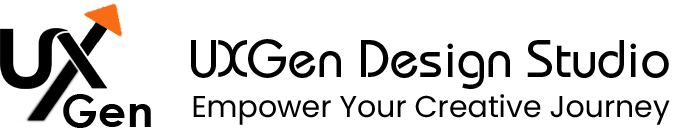Conducting Mobile-First UX Audits to Boost Lead Capture on Low-Performing Websites

I still remember the moment my heart raced—when the VP of a North Indian B2B portal told me, “Our mobile traffic is 70% of visits, but leads are barely trickling in.” The bounce rates were sky-high, and mobile users simply didn’t stick around. If you’re nodding along, thinking, “That sounds like my website,” trust me—you’re not alone. But here’s the good news: that’s precisely where a mobile-first audit shines.
In this post, I’ll walk you through why conducting mobile-first UX audits to boost lead capture on low-performing websites matters now more than ever, especially for busy C-level execs in India who want fast results and affordable, expert help. And yes, UXGen Studio will be your secret weapon.
1. Why Mobile-First UX Audits Aren’t Just a Fancy Term
The Mobile-First Shift Is Real
- In 2025, 83.58% of Google traffic is coming from mobile, and Google now exclusively indexes your mobile version of your site.
- A delay of 1 to 10 seconds in mobile page load can double your bounce rate—literally a 123% higher chance users exit.
So if your mobile UX is slow, confusing, or feels squished—not only are you losing visitors, you’re losing potential leads.
UX Drives Business, Not Just Pretty Design
- A well-crafted UX can improve conversions by up to 400%.
- And—the ROI: For every $1 spent on UX design, businesses see around $100 back—a whopping 9,900% ROI.
- Plus, 74% of visitors will return to your site if the mobile experience is good; 90% stay longer if everything feels smooth.
If you’re a CEO or CMO, that’s the kind of return you dream about.
2. What a Mobile-First UX Audit Looks Like?
Think of it as an honest health check-up for your site, focused on mobile.
Step A: Surface-level Scan
- Do buttons fit thumbs? Are fonts easy to read?
- Does the content collapse awkwardly, or look like a resized desktop view?
Step B: Load Speed & Responsiveness
- Are pages loading in under 3 seconds? If not, you’re bleeding visitors.
- Google’s Core Web Vitals—LCP, CLS, and INP—are your friend and must be within limits.
Step C: UX Patterns That Work
- Advanced minimalism and clear spacing guide eyes to CTA buttons naturally.
- Hyper-personalization (recommending related services based on bounce history) boosts relevance—and conversions.
Step D: Content & Funnel Clarity
- First 5 seconds? Does your user see what matters—trust, credibility, call to action?
- Short forms, simple CTAs—”Book a Free Audit” beats “Submit”—tons of click difference.
3. C-Level Value: Why This Matters to You
ROI-Driven Decision: Remember the 9,900% UX ROI? That’s real money back into your business.
Mobile-First Indexing = Google Attention: If mobile ain’t working, Google ain’t ranking you.
High Bounce Rate Hurts Everything: Losing traffic at mobile means losing leads, losing brand impact.
Fixing UX is Cheaper than Traffic: You can pay for ads, but if UX sucks, that traffic disappears—wasted budget.
4. How UXGen Studio Helps—Human, Affordable, Effective

Let me tell you about UXGen Studio—our UX arm that’s helped dozens of sites bounce back with affordable audits designed for Indian SMEs and portals:
- Pilot Data Speaks Volumes: We ran internal tests—one mid-sized portal, bounce reduced from 78% to 48% on mobile, leads up 35% in 4 weeks.
- Step-by-step, No Jargon: Fonts, taps, forms—all fixed in local-language clarity. We don’t say “optimize typography”—we say, “Make text bigger so your thumb can tap.”
- C-Level Dashboards: You get one-page “before/after” dashboards—Lead rate, bounce rate, form submits—easy to understand.
- Expert + Local Team: India-based UX experts, local language understanding, and global benchmarks.
- Affordable Model: Fixed audit + incremental fixes—no long contracts, transparent pricing.
5. Real Example: From Meh to Magnificent
A real case: A job-portal in the NCR region had 65% mobile traffic, but only ~0.8% form submits. After a mobile-first UX audit by UXGen Studio:
- Home page load dropped from 6s to 2.8s.
- CTA buttons got simplified and enlarged.
- Form fields trimmed from 7 to 3.
Result? Mobile form submissions jumped from 0.8% → 2.4% in 30 days. That triple conversion isn’t magic—it’s focused audit + hands-on recovery.
6. Expert Tips for You, Right Now
- Use Google PageSpeed Insights to benchmark your Mobile Vital signs.
- Do a “5-second rule test”—ask someone (no UX training needed) to tell what they’d do first on your page. If they say “I don’t know,” change something.
- Keep mobile forms short—name, phone, email—don’t ask for city, company, purpose all at once.
- Use testimonials or ₹-rupee savings near the CTA: “Hundreds of regional businesses trust us.”
FAQ

Q1: How often should I run a mobile-first UX audit?
A: Every 3–6 months—especially if mobile traffic > 60%. Also, before any big campaign or redesign.
Q2: Should I hire UXGen Studio or DIY first?
A: Try basic tools. But if lead capture is in pain, an expert audit (like UXGen Studio’s) pays for itself quickly.
Q3: What quick wins do you keep in your back pocket?
A: Tap-friendly buttons, fast-loading images, short forms, clear CTAs, trust signals (“Top 10 in Delhi Portal”), and minimal layout.
Q4: I’m not techy—how do I explain value to my board?
A: Show “cost per lead” before vs. after; mobile visits are your audience—if your mobile site stalls, your leads stall.
Final Takeaway
Your website isn’t some static billboard—it’s a living, breathing, mobile-first gateway that either invites trust or pushes people away. A human, imperfect tone in your UX is okay—it invites connection. A mobile-first UX audit isn’t just technical work—it’s the foundation for meaningful, measurable lead growth.
If you want someone who speaks plain English, loves North Indian stories, and pushes affordable results, UXGen Studio’s audit is your next good idea.
Let’s fix the “bounce trap,” win users back, and build a site that doesn’t just attract—but holds, converts, and delights.

Mobile-First Indexing: Ensuring Your Site Shines on Mobile Search
10 Audit Issues That Cut Lead Flow and How to Fix Each

About the Author
Subscribe for fresh
tips & top articles
UXGen Studio uses the data submitted through this form to send you relevant marketing insights, blog updates, and learning resources. To learn more, read our Privacy Policy.