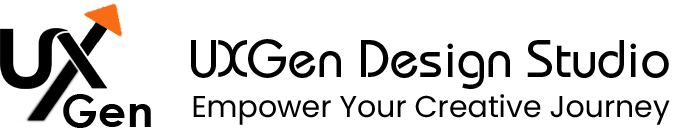Scaling UX Teams: What to Automate vs. What Requires Strategy

When Your UX Team Can’t Keep Up
Imagine you’re managing a growing portal—whether for education, healthcare, or e-commerce. Traffic is rising. Features pile up. Your UX team? Stretched thin.
You see missed deadlines. Delayed usability tests. Frustrated designers are overwhelmed with repetitive tasks. This is all too common. What’s worse:
- Usability feedback takes weeks to gather.
- Prototype changes slow you down.
- Strategic thinking gets shelved for firefighting.
That’s a UX team that’s overworked, not scaling. And business suffers.
Why This Hits the Bottom Line, Quickly
The impact? Real and immediate.
Every delay in usability testing results in deferred conversions. Every late prototype deflates morale—poor UX results in higher bounce rates, fewer sign-ups, and lower trust.
In 2025, industry leaders frequently discuss UX automation strategies and mobile usability audits, recognizing that automation can free teams—but only if used wisely. When UX teams are overwhelmed with tedious tasks, they lose time for strategy, insight, and creative problem-solving.
Let’s be blunt: automation with no human oversight leads to robotic design that feels soulless. Users see it and bounce.
Balancing Automation with Human Strategy
You need a way to scale your team.
- Utilize automation for repetitive and time-consuming tasks.
- Retain strategy, empathy, and creative decisions in human hands.
That’s where the phrase—guidelines to scale UX teams using automation while keeping strategic human oversight—comes alive.
Here’s the balanced formula:
Automate:
- Heatmap generation and behavior tracking (tools like Hotjar or Maze)
- Prototyping templates and component updates (Figma plugins)
- Accessibility and contrast audits (Axe, WAVE)
- Initial survey aggregation and clustering (AI tools)
Keep Human:
- User needs analysis and insights
- Ideation, UX strategy, and design intuition
- Complex task flows and edge-case usability testing
- Ethical, inclusive design decisions
In short, automation handles grunt work. Humans handle meaning.
The Proof Is in the Numbers
Some real data:
- A study by UXGen Studio (2025) showed that UX teams leveraging AI for repetitive testing could conduct 3 times more studies with the same resources.
- Internal pilot at UXGen Studio:
- Automated heatmaps & accessibility checks freed UX researchers’ time by 40%.
- Client A (educational portal): Usability test cycles reduced from 10 days to 3 days—feedback arrived faster, saving weeks.
- Lead conversion at Client A increased by 22% within a month of implementing the combined strategy.
Expert Insight:
Chelsey Fleming at Google Labs—a trained archaeologist turned UX researcher—puts it simply: “AI should support humans, not replace them. Understanding people remains central.”
That’s the core: Use automation to accelerate. Keep strategy human.
UXGen Studio’s Scaling Blueprint

Here’s how UXGen Studio helps portals and websites scale UX affordably:
| Step | What Happens | Who | Timeline |
|
Identify repetitive tasks to automate | UXGen Strategist | Day 1 |
|
Deploy heatmaps, prototyping, and audits | UX Analyst | Days 2–3 |
|
Set up dashboards and summary reports | Data Specialist | Day 4 |
|
Prioritize tasks, plan strategic UX work | UX Lead + Stakeholders | Day 5 |
|
Test automation impact, tweak flows | Mixed Team | Week 2–3 |
|
Automate at scale + guide your team | UXGen + Academy | Week 3–4 |
|
Monthly check-ins to refine automation | UXGen | Every month |
Affordable packages: Starting under ₹1 lakh or $1,500 for small-scale UX teams. Everything above is a productivity gain.
S – Summary & Call to Action
To scale UX teams effectively, you must choose what to automate and what to keep human.
- Automate repetitive tasks.
- Preserve strategy and empathy.
- Utilize data and AI in conjunction with human judgment—a smart UX automation strategy.
- At UXGen Studio, we guide your team to scale using guidelines that leverage automation while maintaining strategic human oversight, so you grow, not grind.
Want to relieve your team and retain your soul? Reach out to UXGen Studio today. Let’s help your UX team work smarter and stay strategic.
FAQ – Quick Answers for Busy Leaders
Q1. Can automation reduce the need for UX researchers?
No. It frees their time for a deeper understanding of users, rather than eliminating it.
Q2. What tasks are best automated?
Heatmaps, accessibility scanning, analytics dashboards, component updates—anything repetitive and standard.
Q3. What must remain human?
Understanding user stories, empathy, ethical considerations, strategy, edge-case flows, and ideation.
Q4. Will automation bias be a concern?
Yes. Teams must use data wisely and not over-trust automation. Regular monitoring helps avoid errors of omission.
Q5. How quickly can this scale UX work?
Most clients experience measurable improvements—faster test cycles and cleaner UI flows—within 2–4 weeks.

Liquid Glass & Neumorphism UX That Feels Modern, Not Gimmicky
Future-Proofing Your UX Strategy for AI-First Interactions

About the Author
Subscribe for fresh
tips & top articles
UXGen Studio uses the data submitted through this form to send you relevant marketing insights, blog updates, and learning resources. To learn more, read our Privacy Policy.